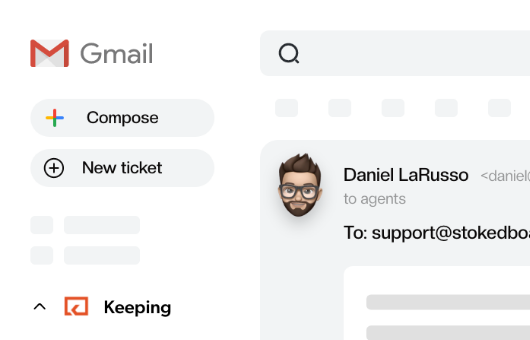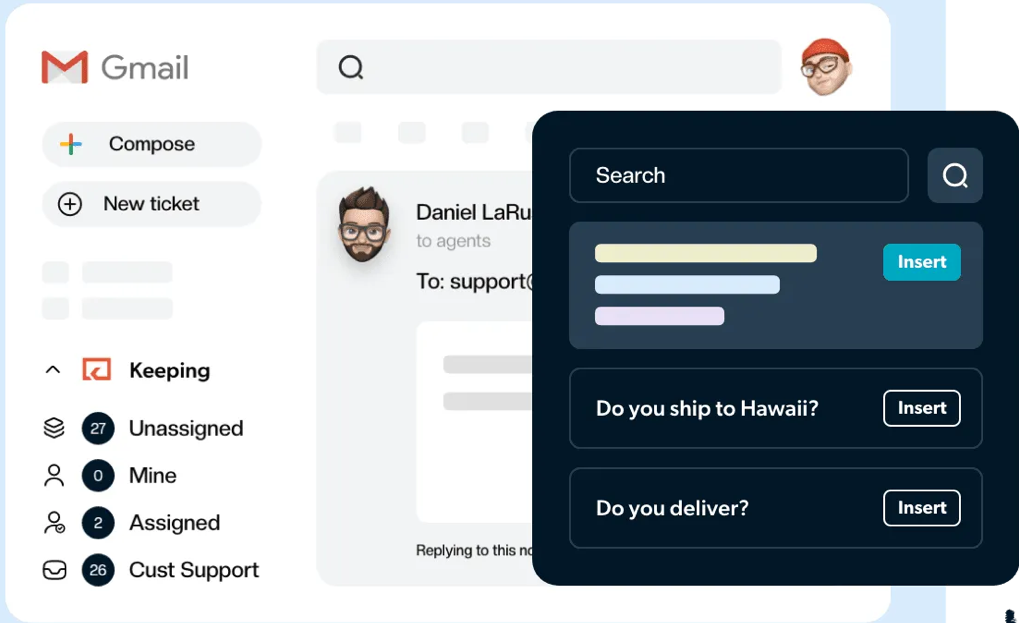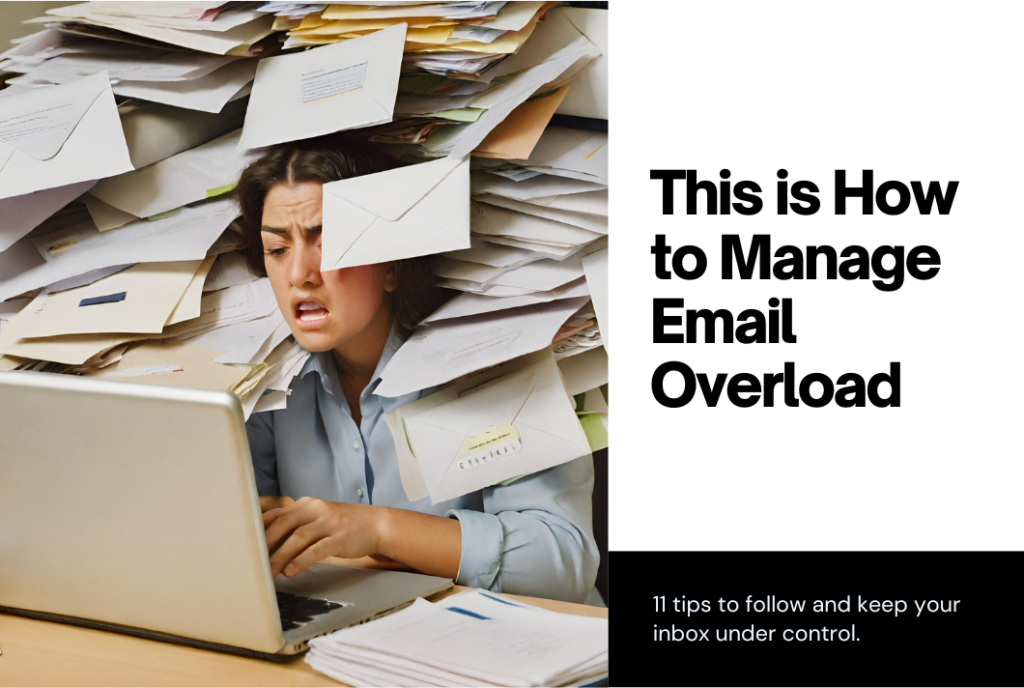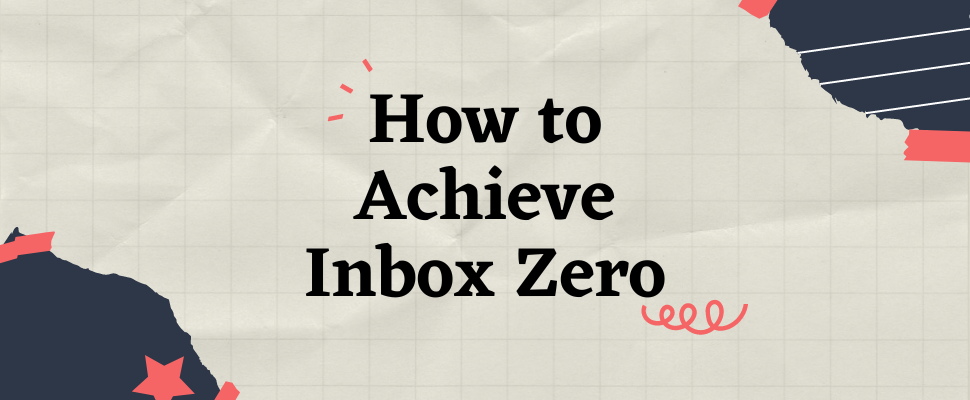
Inbox Zero: Secrets and Tricks
Don’t let your email control you. Using the inbox zero method, you can get back on top of your email and regain more time to devote to other, more rewarding tasks.
If you’re like the typical knowledge worker, you’re probably overwhelmed with emails on any given day. A huge email load can sap your productivity and cause you to become distracted from other important tasks. While email was invented as a way to improve communication, we’re coming to a point in time where email is simply getting out of control.
Remote workers are perhaps the most prone to suffering from an influx of email. They feel a pressure to keep in touch with remote teams and team members can fall into an unfortunate habit of firing off an email even if the topic is not important or urgent.
When something that was meant to improve our lives has become so out of control, individuals can benefit from the inbox zero method to help them stay on top of their email and improve their attention span. It’s not so much about reducing the number of emails in your inbox to zero, as it is about limiting the amount of attention you are spending on managing your emails.
333 billion emails were sent per day in 2022, while an average person sends and receives 121 business emails per day.
Adopting the inbox zero method is like pressing restart on your emails and starting again from a completely empty inbox, and using inbox zero to quickly deal with incoming mail that immediately requires your attention. Instead of procrastinating and becoming filled with guilt, you learn to effectively manage your emails and spend less time on emails overall.
Benefits of achieving inbox zero
There’s a reason that inbox zero is very popular, with many prominent individuals swearing by it.
Reducing the amount of time you spend on email
Since the inbox zero method teaches you to clear your inbox of all clutter, you know that the new incoming emails you receive are ones that are likely to require a response. When you procrastinate on email and don’t reply right away, you end up spending more time on email than you would have done had you just dealt with the email in the first place.
When emails come in and you simply reply, you can make email management much more efficient.
Improving your focus and attention
Studies have shown that when we get distracted, it takes us much more time to return to our original level of productivity. When you are not using the inbox zero method, you are allowing email to take over your attention and disrupt your focus, when you could be using your time to complete important tasks.
Limiting the amount of time you spend checking email is a powerful way to improve your focus.
Enhances communication with other important stakeholders
Because you are using inbox zero to respond to incoming emails much more quickly, the respondents of your email can benefit from getting a speedy reply rather than waiting hours or weeks. Inbox zero teaches that you respond to emails as soon as you get them, or archive or delete them.
When colleagues and friends know they can rely on you, this improves your relationships.
Prevents you missing important emails
When you remove the clutter from your email inbox using inbox zero you can easily see when new incoming emails come in that require your attention. You are much less likely to lose important communications in a sea of emails with an empty inbox, and you can keep your inbox better organized with this method.
This is especially important for customer service teams who are dealing with many customers per day.
What is inbox zero?
So, you might be wondering what exactly inbox zero is. Inbox zero is an email management method that was first conceived by productivity expert Merlin Mann and has since gained widespread popularity. Essentially, inbox zero works by responding to or deleting email as soon as you read it, and you will be able to move away from a cluttered inbox.
Inbox zero follows a strategy whereby all new emails are replied to, deleted or archived, or organized into a folder.
The point of inbox zero is to reduce the stress and anxiety associated with having a busy inbox and avoid using your inbox like a to-do list. For example, if an email simply requires a two-minute response, you should respond right away and then archive or delete it.
Inbox zero is not about being a slave to your inbox, as the method recommends only checking your mail a few times a day to avoid wasting more time than necessary on managing your inbox. At first, inbox zero requires a little investment to clean up your inbox, but will soon have you reaching new heights of productivity and effectiveness.
The origins of the inbox zero method
As we’ve mentioned, productivity expert Merlin Mann came up with the idea of “inbox zero” in 2006 on his website 43 Folders. It wasn’t until he gave a Google Tech Talk in 2007 that the idea began to gain popularity and develop a cult following. Since then, inbox zero has generated widespread debate on whether it is actually an effective productivity tool.
The talk was so popular because people were crying out for a method to help them manage their email, and inbox zero offered a simple way to organize the chaos. Mann has even written a book on inbox zero, and the idea has particularly spread in technology and entrepreneurial circles.
Now, there are many variations of the inbox zero methods as productivity enthusiasts seek new ways to manage their email.
What is the inbox zero method?
Inbox zero: five articles of faith
To help adherents understand exactly what is meant by inbox zero, Mann came up with his five articles of faith that you should pay attention to when managing your email system.
1. Some messages are more equal than others
It’s the case that some messages are more important than others, and that you’ll only receive a handful of emails a day that truly require your attention. It’s crucial not to treat every single email “like a Christmas present that must be savored” and recognize that there are many people out there who make unreasonable demands on your time. To achieve inbox zero, you must get better at recognizing those that definitely do need a response.
Don’t view every single email with the same level of importance or you will be overwhelmed.
2. Your time is priceless (and wildly limited)
According to Mann, “the earlier you start slavishly guarding your time, the easier the habit becomes.” In order to implement inbox zero, you need to understand that the amount of email you receive far exceeds your capacity to deal with it. This fact is only growing more true every day, and inbox zero adherents are good at protecting the time they do have to make sure that important tasks get the attention they deserve.
Stop using your inbox as an excuse to waste time, and instead limit the amount of hours you are spending responding to email.
3. Less can be so much more
Mann confesses: “I used to think one-line email responses were the height of rudeness.” When someone sends us a long email, we often think we have to respond in kind when really a one-liner will do. We shouldn’t feel obligated to write lengthy essays just because we have received one. Mann says that attention is the economic equivalent of cash, so you don’t want to spend too much time replying to an email just because you feel you owe it to someone.
Even an abrupt response is better than none at all, and your recipients will appreciate that you are busy.
4. Lose the guilt
As Mann says, “You are so not alone.” According to Mann, everyone struggles with feelings of inadequacy when it comes to their email inbox and this often steps from guilt over having let things get so out of control. Mann counsels that you should let go of these feelings because they will prevent you from being able to tackle the problem. Remembering that you are not alone allows more people to find the courage to deal with their overwhelming inbox.
Try to overcome the negative feelings you have associated with your inbox and move forward constructively.
5. Lying to yourself doesn’t empty an inbox
Mann goes on to say, “There’s a kind of personal honesty that you’re going to need by the caseload if you want to seriously get a handle on this stuff.” It’s important to admit to yourself that you simply don’t have time to deal with the hundreds or thousands of emails that have accumulated in your inbox. Any given person only has limited priorities and a finite amount of time so you ultimately can’t respond to every message.
Be honest with yourself about the amount of time you have to realistically spend on managing email.
Deal with each email using one of the following five actions
Mann comes up with five ways that you can choose to deal with incoming email, to ensure that each email is dealt with straight away and doesn’t require extra energy later down the line.
1. Delete
First of all, when you read a new email you must decide whether it can just be deleted or archived. It’s usually the case that you don’t need all of your incoming email, and this process also includes unsubscribing from marketing emails you’re no longer interested in. The most important step in inbox zero is deleting all those unnecessary emails which can result in a clean inbox.
Deleting emails should be a snap decision where you don’t spend time worrying about whether you might need it later.
2. Delegate
It may be the case that you are not the most appropriate person to respond to an email. The recipient might be better served if you forward your incoming mail to the correct individual and then delete or archive it. It’s important to remember that you should avoid cluttering up someone else’s email with unnecessary forwards, and take the time to decide whether it is really a good idea to delegate the email to someone else.
Be as considerate about delegation as you would like someone else to be when it comes to forwarding emails to your inbox.
3. Respond
Any email that will take only a couple of minutes to respond should be dealt with immediately. When an email is simple and easy to manage, you can prevent these slipping through the net by making sure you get back to the person without delay. Procrastinating is the enemy of getting to inbox zero.
It’s a fact that most emails you receive will probably be sufficiently handled with a brief response.
4. Defer
If your email takes a little bit more time to respond to, you can defer your response to a later time by filing it away in the appropriate folder. Don’t abandon the email in your inbox as this creates clutter, and remember the whole point of inbox zero is to reduce the number of emails waiting around in your inbox. Create a folder called “Reply later” or something similar to help you organize your emails.
The important thing to remember is that you should check back in this folder at a later time to make sure you are dealing with these emails.
5. Do
Finally, emails that require a task should be dealt with immediately and filed away. The point of checking your emails at intervals means you can manage your tasks more effectively by identifying those emails which require immediate action. Once your task has been completed, you can archive or delete the message to keep your inbox clean.
Inbox zero is an action-oriented method that encourages you to strike while the iron is hot.
Learn how to achieve inbox zero
Mann goes on to talk about some of the key strategies you can use to achieve inbox zero.
- Check your email only a few times a day – if you must, you can check it at the beginning of every hour to make sure you don’t miss anything important.
- Close your email client – the biggest productivity killer is leaving your inbox open which tempts you to continuously look at it.
- Turn off email notifications – it’s too distracting to have a notification every time a new email comes in, so turn these off and make sure you can focus on important tasks.
- Quickly deal with incoming email – if an answer can be composed in two minutes or less, don’t put your response off until later but instead respond immediately.
- Sort emails that require longer responses into a different folder – this is to ensure your inbox isn’t being used as a to-do list for managing tasks.
- Set aside time each day to deal with longer emails – keep these emails in a separate folder which you can check periodically when you have dedicated time to respond to these emails.
Achieving inbox zero isn’t so much about deleting as many emails as you can as it is about changing your relationship with your email inbox. Instead of your inbox controlling you, you decide how you are going to interact with incoming messages and empower yourself to take back the time you would otherwise spend dithering about emails.
Followers of inbox zero can benefit from a clutter-free inbox that reduces the amount of time you spend managing emails and ensures that important emails never slip through the cracks. By employing the inbox zero method, and taking advantage of these tactics, email returns to its proper place as a productivity tool rather than a time-sink.
One of the reasons inbox zero is so popular is it’s relatively easy to understand and implement but has massive efficiency gains.
How do I get to inbox zero?
In order to achieve inbox zero, you must first start by organizing all the emails currently in your inbox. For example, you could choose an email client that allows you to archive any email that is older than two weeks so you can see only the most important recent messages.
In a tool like Gmail, you can move your emails to different labels, create filters or star them with different icons depending on the nature of the email. When you choose the right email client, organizing your emails becomes a breeze and you can even manage multiple inboxes from the same inbox.
With just a little upfront investment, you can clear your inbox of unnecessary emails and be more organized about your emails going forward. The goal is not necessarily to get down to zero emails in your inbox, but to reduce the amount of attention you need to manage incoming mail.
Getting to inbox zero is a mindset rather than an outcome, as everyone will implement inbox zero in a slightly different way.
Wrapping up
Don’t let your email control you. Using the inbox zero method, you can get back on top of your email and regain more time to devote to other, more rewarding tasks. You don’t have to be scared of opening your inbox anymore, as inbox zero teaches you to organize your emails as and when you get them so you can avoid suffering from overwhelm.
Follow the concrete steps outlined by inbox zero to enable you to revolutionize the way you approach email.
Whether or not you’re a fan of inbox zero, it’s important that you find a strategy for organizing your emails to ensure that important messages never get lost. When knowledge workers are spending several hours a day trying to manage emails, this is lost time for the business that could otherwise be devoted to other, more profitable tasks.
Inbox zero is a method that is easily followed and can be used for both business and personal emails. You can limit the demands that email makes on your time by employing inbox zero and zapping every email as soon as it hits your inbox.
Join 150+ teams that are sharing inboxes with us
The easiest way to upgrade your shared Gmail account. There’s no credit card is required.