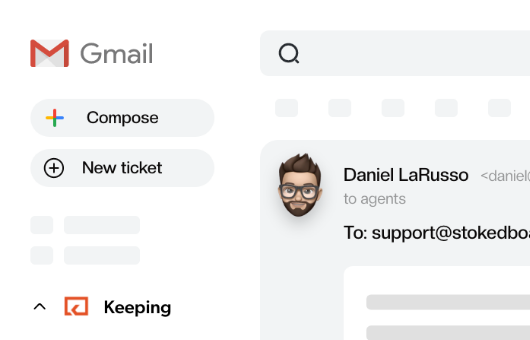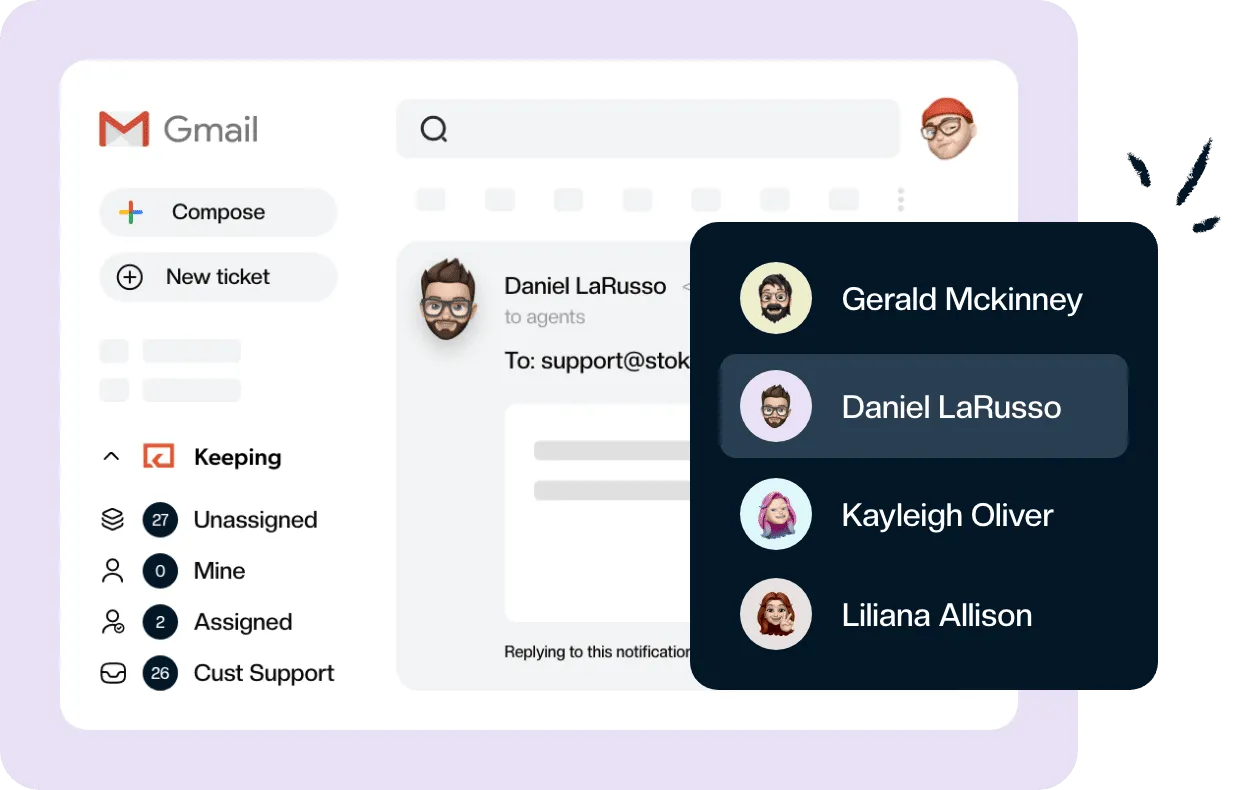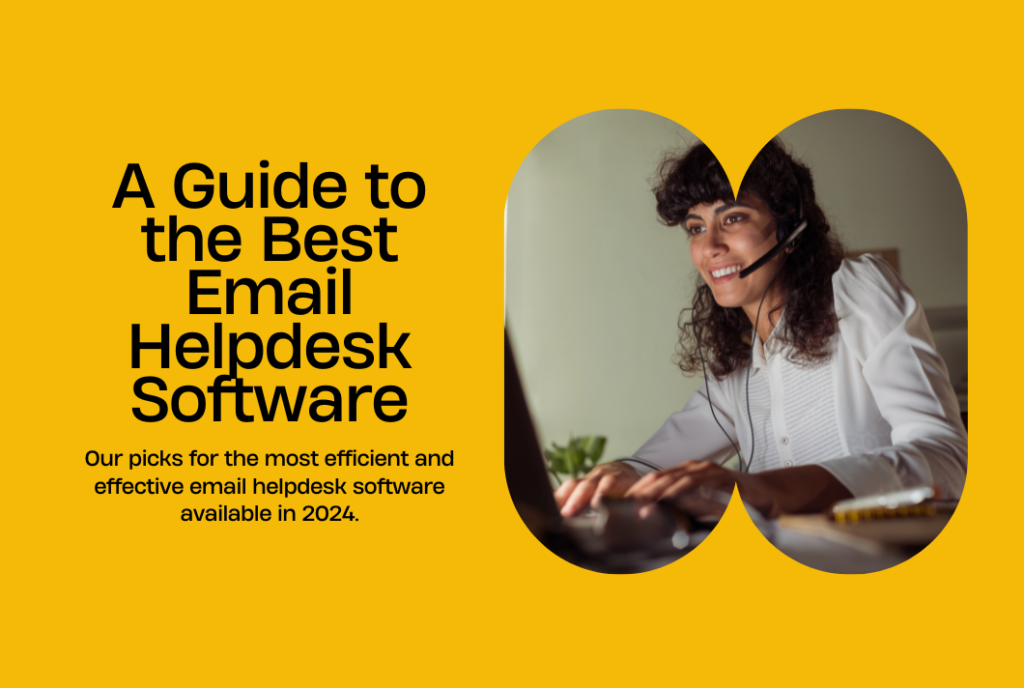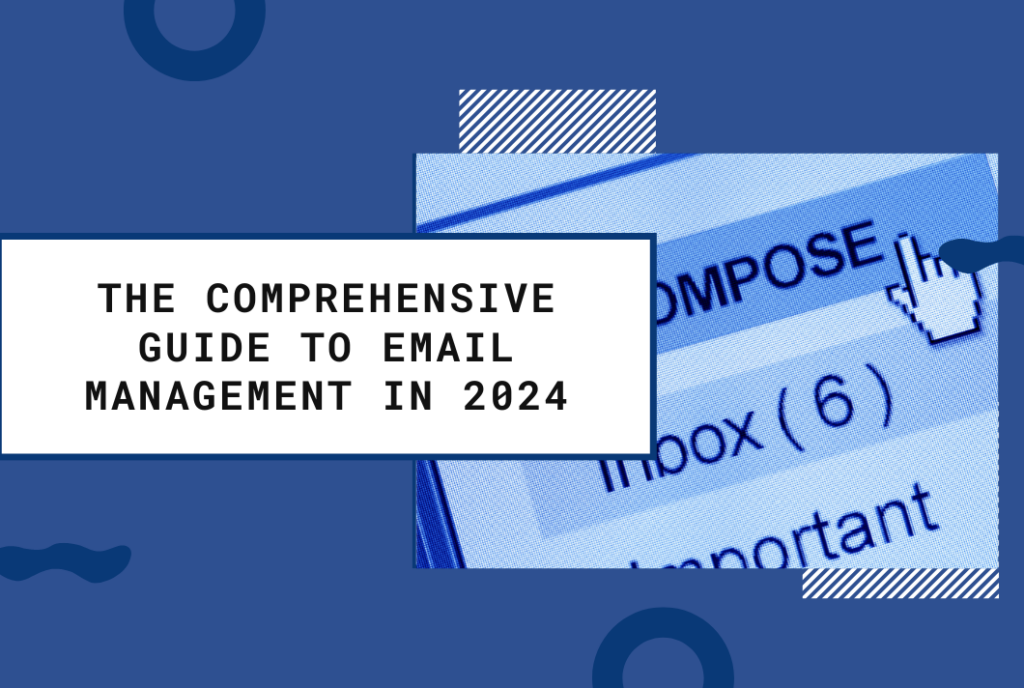5 Best Keeping Alternatives Today
Keeping is the shared inbox tool that works on top of Gmail. But if you feel that it isn't the best tool to meet your needs, check out these Keeping alternatives to pick the best shared inbox for your organization.
Are you considering using Keeping to manage a shared inbox but aren’t necessarily sure whether it is the tool for you?
We get it. Keeping might not be for everyone, after all. So, to help you find the best solution for your needs, we’ve decided to show you some notable Keeping alternatives for consideration.
But let’s start with a quick recap of what Keeping is.
What is Keeping?
Keeping is the shared inbox tool that works on top of Gmail. In this article, we’ll highlight Keeping’s key features to help you decide if Keeping is the right fit for your own business. We also list five Keeping alternatives for you to consider.
Growing businesses have enough on their plates, and managing customer emails shouldn’t add to the complexity.
Sure, there are many customer service software platforms out there—and we’re not afraid to say that they might be a better fit for some businesses. But the ability to provide all necessary features at a lesser price with the convenience of working right inside Gmail is where Keeping stands out.
Keeping is a shared inbox tool that:
Works on top of Gmail to convert your Gmail inbox into a shared inbox.
Provides collaboration, automation, analytical tracking, and integration features.
Is easy for teams to adopt since it’s built on top of a tool they use every day (Gmail!).
Is the most affordable option with maximum features to deliver exceptional customer experiences.
Let’s take a deep dive so that you can experience the difference with Keeping – the shared inbox tool designed to simplify your support operations and elevate your business growth.
What makes Keeping a great option for managing shared inboxes
So, how does Keeping stand out? There are hundreds of alternatives to Keeping, right? Here are some key features that make Keeping a great option for managing shared inboxes:
Works on top of Gmail
Gmail is the simplest customer support solution for smaller teams. Keeping does the job of adding functionalities to make Gmail your software to deliver exceptional customer support.
Keeping working on top of Gmail means your team doesn’t have to switch to an entirely new platform. They can continue using their already comfortable Gmail interface, reducing the learning curve and ensuring a smooth transition.
Working on top of Gmail also makes scalability easier for your growing team. When a new team member joins, there’s very little training required. Just install Keeping in their Gmail account, and they are good to go.
Invisible to customers
Keeping prioritizes a customer-centric approach by ensuring all interactions appear as friendly, personalized emails.
Your customers will receive responses free from distracting elements like case IDs or “reply above this line” instructions. This creates a natural, engaging conversation, making customers feel heard and valued.
While your team benefits from the advanced capabilities of Keeping in the background, customers experience professionalism and care. They are more likely to engage in meaningful dialogues when receiving genuine responses and one-on-one interactions rather than automated, help-desk-style messages.
No lock-in
With Keeping, you have complete control over your email data. Unlike other customer service solutions that may hold your data hostage, Keeping respects your data ownership. All your emails are stored in your email accounts, ensuring that you retain complete control and access to your past conversations.
Even if you stop using Keeping, all your historical emails and customer interactions will still be accessible in your Gmail account without any data loss or disruptions in your communication history.
Knowing that you can switch or modify your customer service tools without the risk of losing valuable historical data provides peace of mind. It allows you to make decisions based on your evolving needs and business goals rather than feeling trapped by proprietary systems.
An upgrade to Google Groups
Google Groups, originally designed for group communication and discussions, lacks the specialized features needed for efficient customer support. On the other hand, Keeping is purpose-built for customer service, providing essential tools and capabilities for managing a shared inbox effectively.
While Google Groups allows for group communication, Keeping takes collaboration to the next level. It offers assignment tracking, automated workflows, and customized response templates, empowering your team to work seamlessly and deliver exceptional customer experience.
Keeping capabilities and features
Let’s take a deeper look into what all Keeping can do for you:
Collision detection
What if two of your agents respond to the same customer email? Not only is that embarrassing, but it is also a waste of time—leading to less productivity. This is where collision detection comes in!
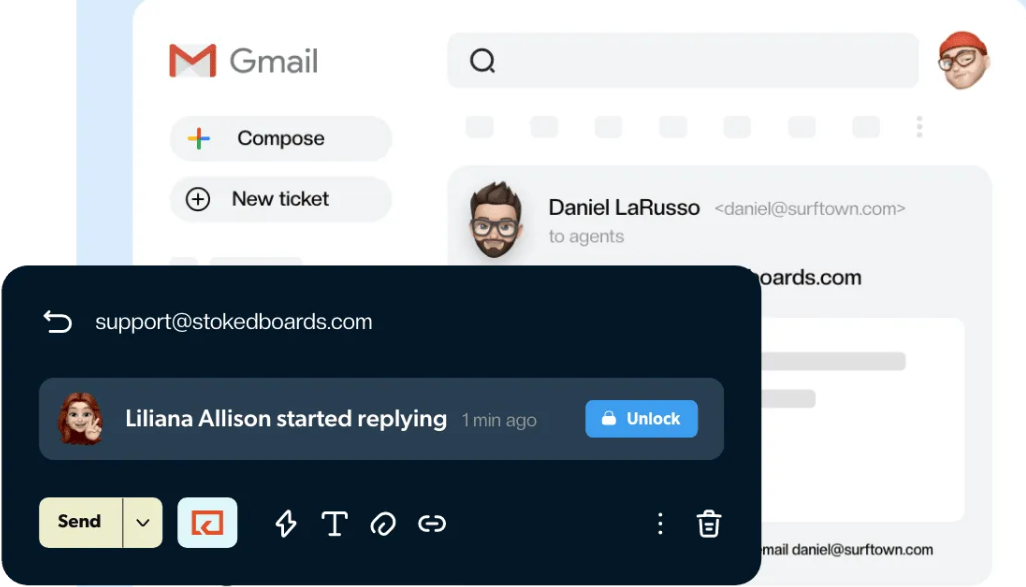
Keeping notifies other agents when an agent is already working on a reply. It helps maintain clarity, reduce response times, and enhance overall customer service by ensuring that each inquiry is assigned to a single agent at a time.
Ticket assignment
Keeping also comes with ticket assignment features. With this feature, you can assign the unassigned tickets to any team member. This ensures that the right ticket reaches the right customer support agent.
The assigned agent or team member becomes the owner of the ticket, taking primary responsibility to resolve issues. They can update the ticket, communicate with the customer, and collaborate with colleagues if necessary.

Priority and status assignment
Ticket tags make request resolution easier. This is why our software provides priority and status tags. The agents can assign a priority tag (low/medium/high) and update the status (open/closed/pending) for each ticket. These features ensure that support teams can focus their efforts on the most critical tasks and provide timely assistance to customers.
Private notes
When working on various projects or support requests your team may want to communicate with each other. Doing that on a separate email can mean a waste of time. Keeping lets your agents talk on private notes. This enables enterprises like yours to keep the productivity coming in!
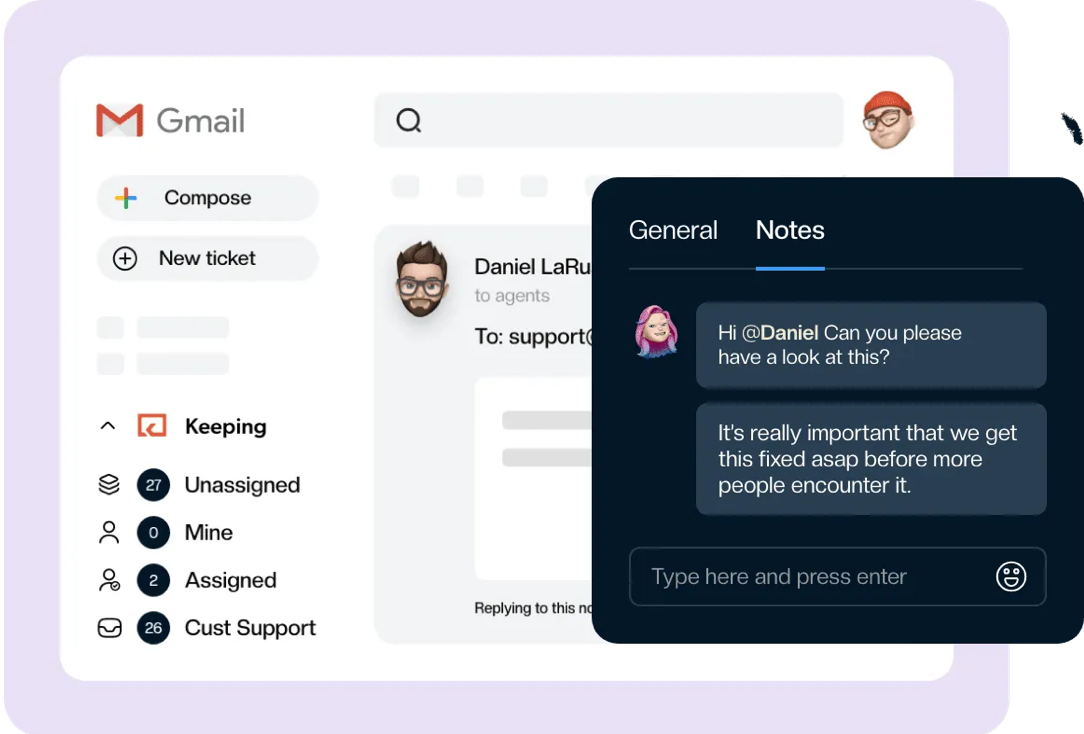
Your agents can tag each other and have conversations that the customer will not see. This ensures that sensitive or internal information remains confidential and is not shared with customers.
Confirmation receipts
90% customers expect you to respond quickly when they seek customer support assistance. To fulfill these expectations, your company can use the Keeping confirmation receipts feature.
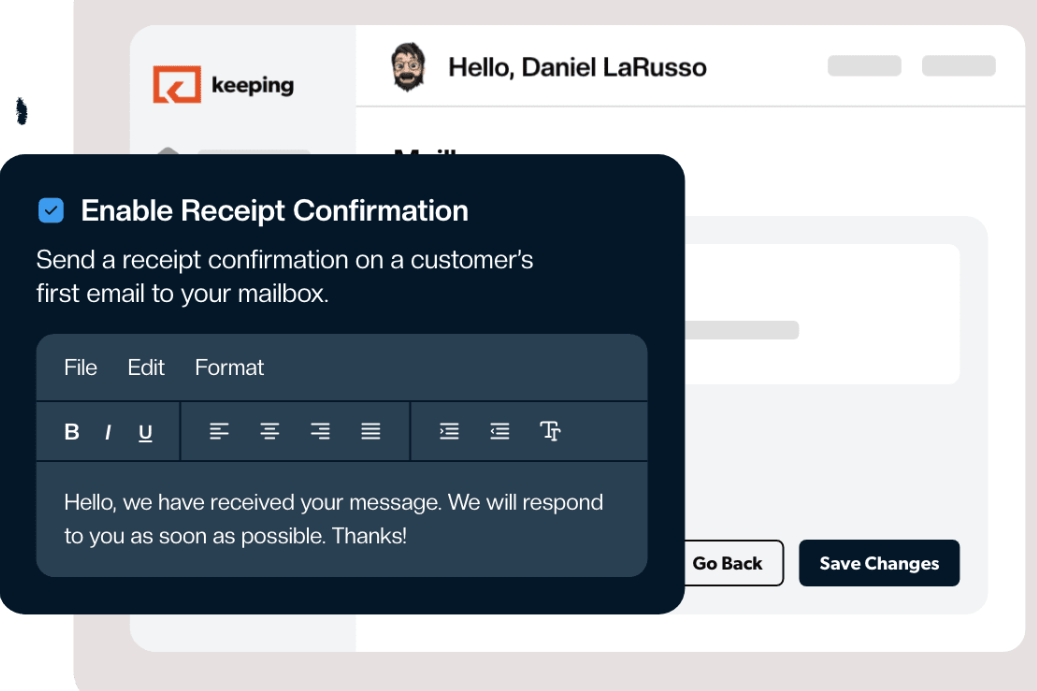
Confirmation receipts provide customers with peace of mind by assuring them that their inquiries have been received and are being attended to. This reduces anxiety and helps manage customer expectations.
Shared templates
The shared templates feature is a functionality that allows support agents and teams to create, save, and share predefined templates for various types of responses, messages, or actions within the software. These templates are designed to streamline communication, improve response times, and maintain consistency in customer interactions.
Automation features
Automation saves your team time that could be spent on better tasks. Keeping lets you automate repetitive tasks with conditional workflow logic. They are simple to create and reduce repetitive efforts by your team.
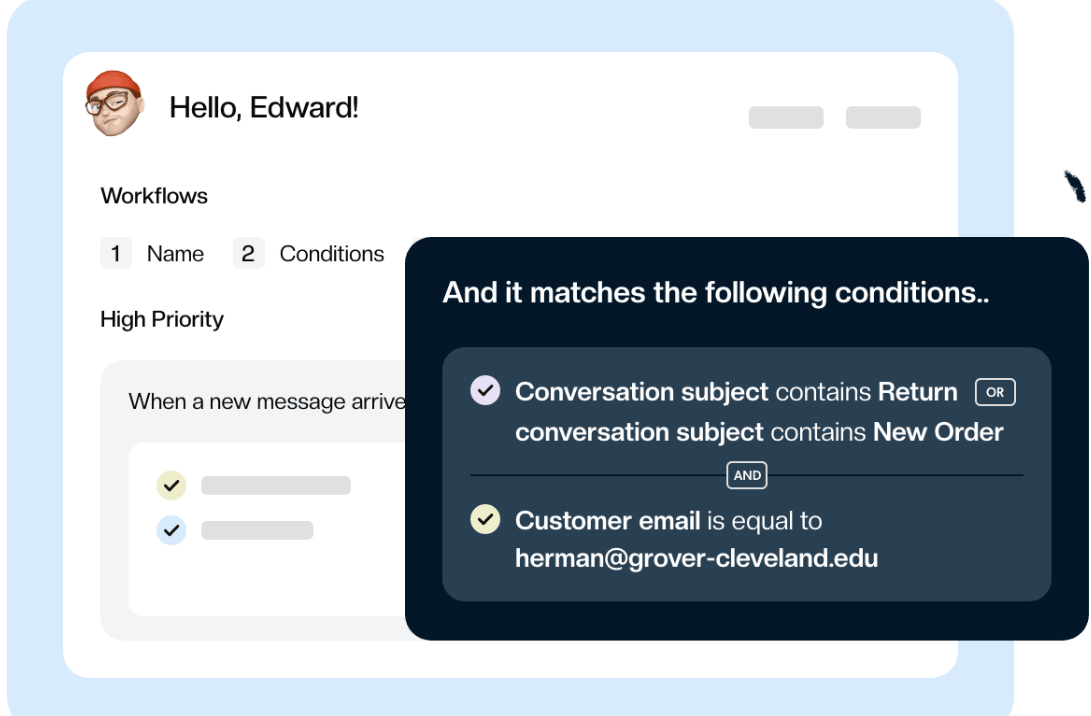
You can automatically assign tickets, change status and set priority and tags. By automating routine tasks, your company can deliver better support while optimizing your resources.
Advanced Analytics and Reports
Keeping’s analytics you to gain valuable insights into your customer service performance. Gain comprehensive metrics on email response times, resolution rates, and customer satisfaction to identify areas for improvement and optimize your support strategies.
With Keeping’s analytics, you can:
Monitor key performance indicators (KPIs) that matter most to your business
Analyze team performance and identify areas for improvement
Track response time and make data-driven decisions
Keeping’s advanced analytics provide you with the data you need to make informed decisions, improve your customer service operations, and deliver exceptional customer experiences.
Why Keeping may not be the right fit for your team
Keeping is not perfect and it may not fit the bill for you in some instances. These could be some:
You are a larger enterprise with complex customer service needs. You might require a more robust and customizable solution to meet their specific demands.
Your industry might have specific compliance and regulatory requirements. If Keeping does not offer the necessary features or integrations to meet these requirements, it might not be suitable for your business.
If your business relies heavily on other software systems, such as call center software, marketing automation tools, or niche e-commerce platforms, you may require deep integrations that Keeping may not support.
Businesses with unique workflows or specific processes may find Keeping lacks the customization options they need.
Keeping alternatives
Even though Keeping has great functionality, competitors and alternatives to Keeping do exist. Here are some Keeping alternatives you might useful:
#1. Freshdesk
The first among the list of Keeping alternatives is Freshdesk. This one is a widely-used customer service software that offers a comprehensive range of features to assist businesses of all sizes in delivering exceptional customer support.
That being said, users do find the software to be too much. For companies with a small scale business like yours, Freshdesk might offer way too many features. This does not help solve complex tasks and also increases your cost.
Keeping, on the other hand, is simple, easy to use and has all features your growing business needs.
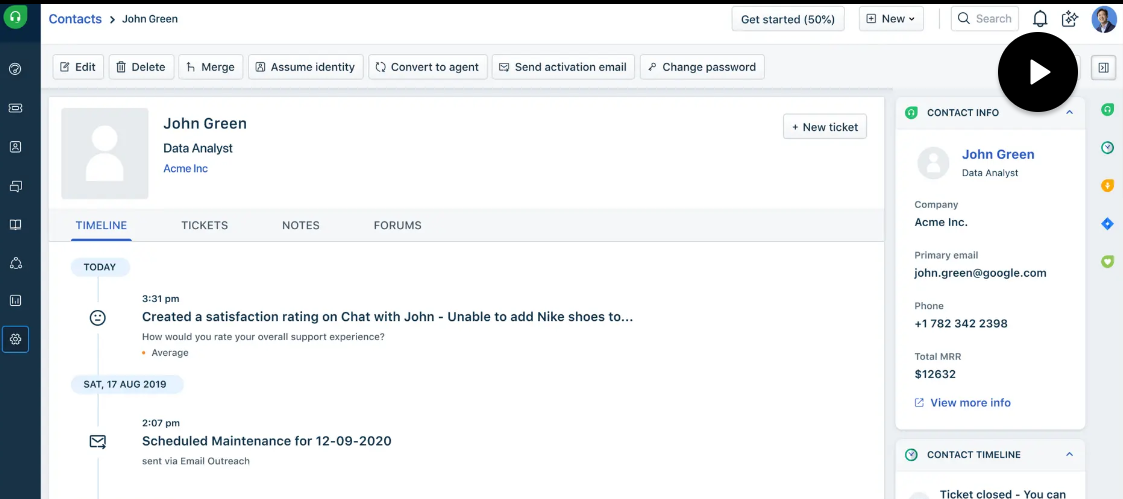
Notable Features
Ability to establish response and resolution deadlines for tickets based on specific business hours or categories
Providing automatic recommendations for ticket classification and organization
Streamlining repetitive tasks through automation
Grouping related tickets to effectively address common issues
Breaking down complex, multi-step problems into smaller, more manageable child tickets for faster resolution.
#2. Zendesk
Zendesk stands as a top-notch customer service platform offering robust multichannel support through a highly effective ticketing system and AI-driven chatbots. It caters to organizations of various sizes, providing an array of features including self-service options, integrated audio call support, and comprehensive reporting capabilities.
Users of Zendesk widely praise its ability to seamlessly connect with communication channels like WhatsApp, email, and phone.
But do remember, all of this comes at extra cost. Zendesk has this clever hidden pricing strategy where feature upgrades come at extra costs—Keeping does not do this ever!
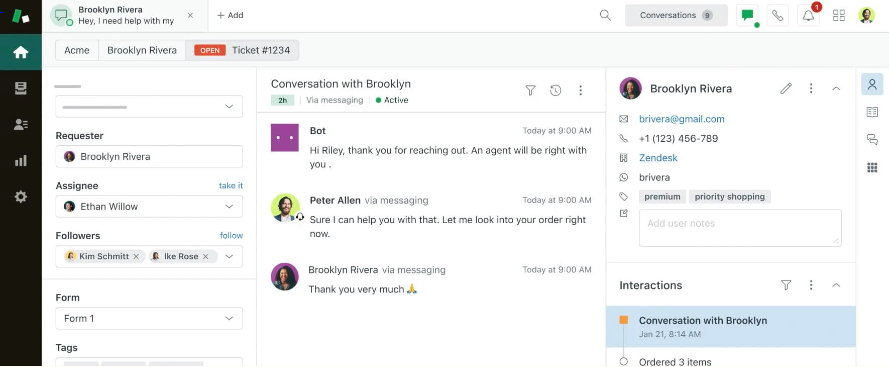
Notable Features:
Empower your agents by utilizing Zendesk bots to handle common inquiries.
Centralize customer conversations and information in one workspace, equipping agents with the necessary tools and context to offer personalized service across any communication channel.
Stay updated in real-time with incoming messages and respond promptly across email, chat, phone, and messaging platforms.
Streamline conversation management, optimize workflows, and bridge knowledge gaps without the need for developers or data scientists.
While this software does make it to our Keeping alternatives, it still is pretty expensive for a growing business like yours.
#3. HelpScout
HelpScout is a standout customer service software, particularly well-suited for non-profit organizations, as they extend generous discounts of up to 100% for eligible non-profits. It is probably the only one of Keeping alternatives that is free for non-profits.
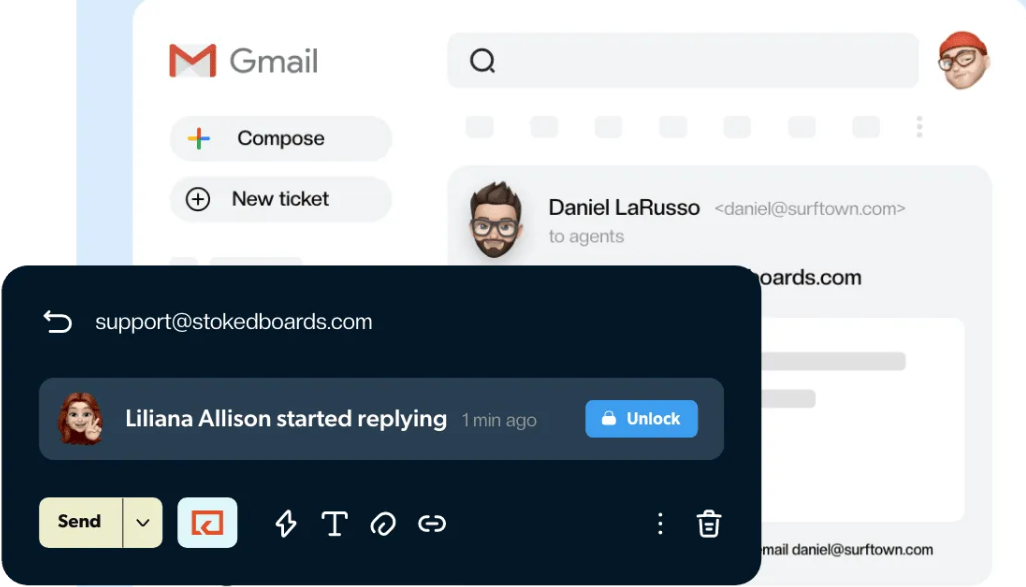
HelpScout also offers the capability to track emails and create shared inboxes that enhance team collaboration. HelpScout boasts an intuitively designed user interface, minimizing the need for extensive training, and ensuring that your team can quickly adapt to using the software.
Notable Features:
Create custom ticket fields to capture the information you need to resolve tickets quickly and efficiently.
Customize the look and feel of Help Scout to match your brand.
Set and track service level agreements (SLAs) to ensure that you are meeting your customer’s expectations.
With all that being said, HelpScout’s starting price is $20 per agent per month with a limit of 25 users. Meanwhile, Keeping’s top price is merely $17 per agent per month with no limit on users. The cherry on the cake is that you get more features at a lesser price!
#4 Hiver
Hiver is a unique software designed to enhance Gmail’s functionality by turning it into a shared inbox with added features.
Notable Features
Snooze emails to come back to them later or set follow-up reminders to ensure that no ticket falls through the cracks
Create and share snippets of text to use in your support responses
Tag emails to organize them and make it easy to find them later
The Lite plan includes extra benefits such as collision detection, shared drafts, and the ability to tag conversations. It’s worth noting that Hiver offers automation and analytics tools, but the more advanced features are generally available in their higher-tier plans.
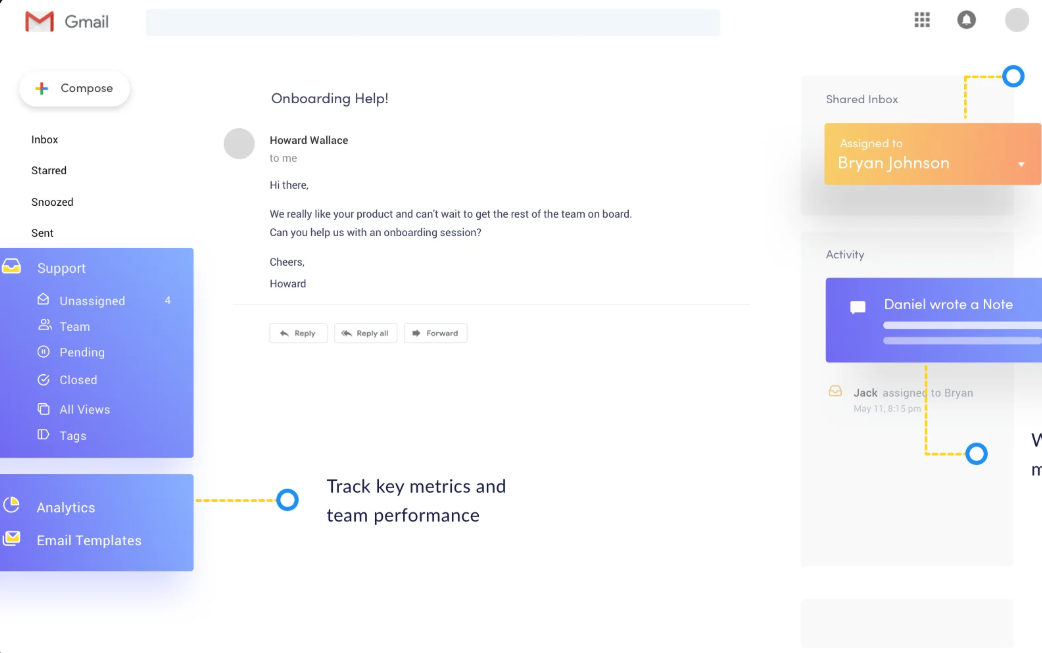
You can try out Hiver with their free trial, and when you’re ready to commit, their pricing starts at $15 per user per month. It’s important to mention that Keeping offers similar functionalities at a lower cost, with starting price at just $10 per user per month!
#5. GrooveHQ
If you’re in search of an effective shared inbox tool that’s particularly well-suited for small teams, Groove is definitely worth considering. They offer a user-friendly shared inbox that’s easy to learn and use.
What’s noteworthy about Groove is that they’ve packed their inbox with various helpful teamwork features. These include the ability to assign conversations, add internal notes, mention team members for recognition, and utilize pre-made email templates. But that’s not all – Groove goes beyond email support by offering options like live chat and a knowledge base (they do come at an extra cost).
Notable Features:
Route tickets to the right team members based on their skills and availability.
Insert pre-written knowledge base articles into your support tickets to save time and provide customers with self-service options.
Use predictive analytics to identify potential problems and reach out to customers proactively before they become issues.
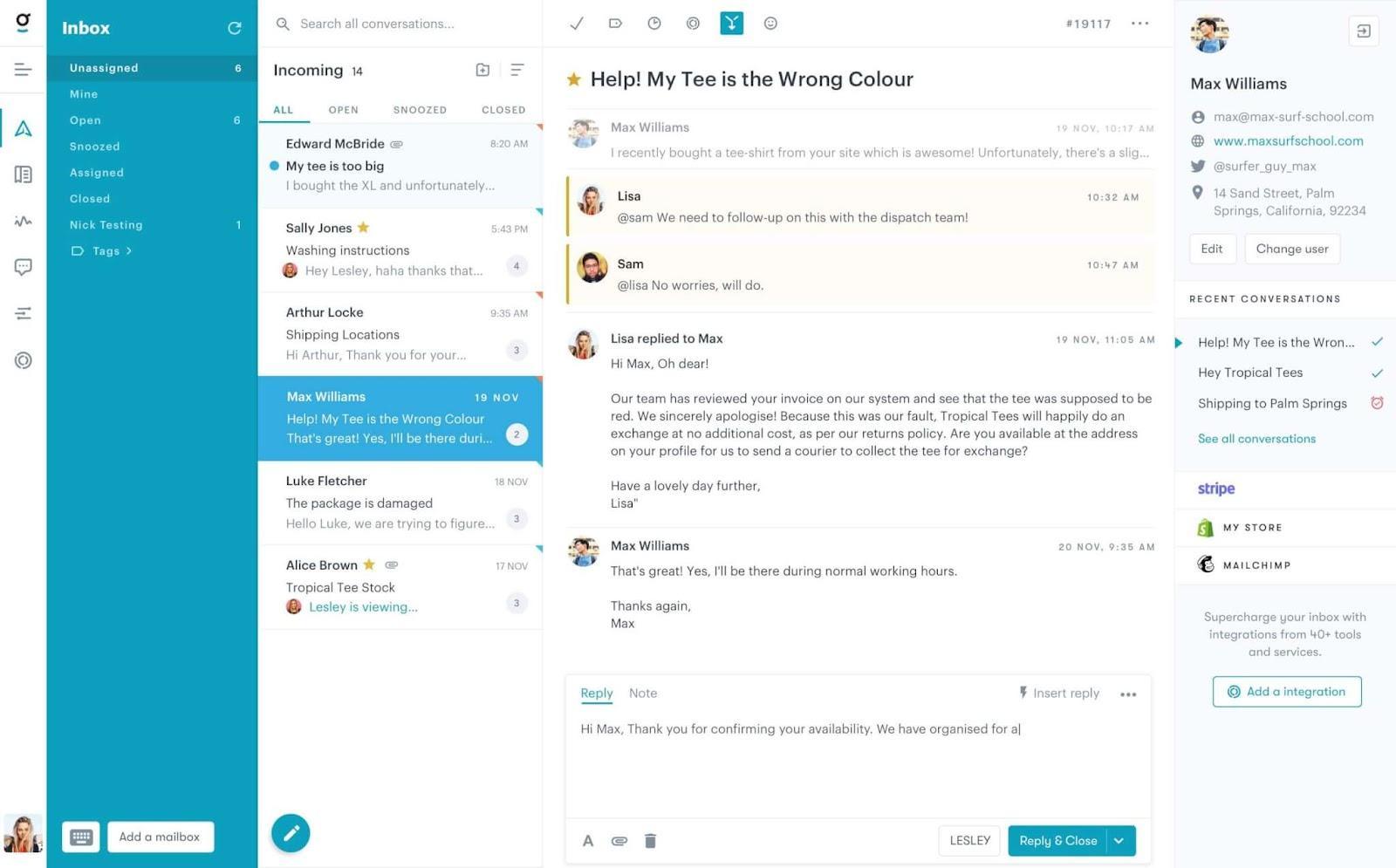
When it comes to pricing, Groove’s plans are competitive. However, it’s worth mentioning that they may not have all the features that some of their competitors offer, such as proactive support.
And that’s it
Now you know what the best Keeping alternatives are. All that’s left is to go and research them further.
But if you’re still considering Keeping, remember that you can take a 14-day, no-strings-attached trial run of our product and see first-hand whether it can deliver on your needs.
Join 150+ teams that are sharing inboxes with us
The easiest way to upgrade your shared Gmail account. There’s no credit card is required.