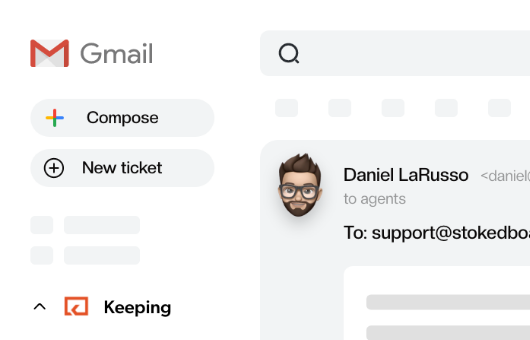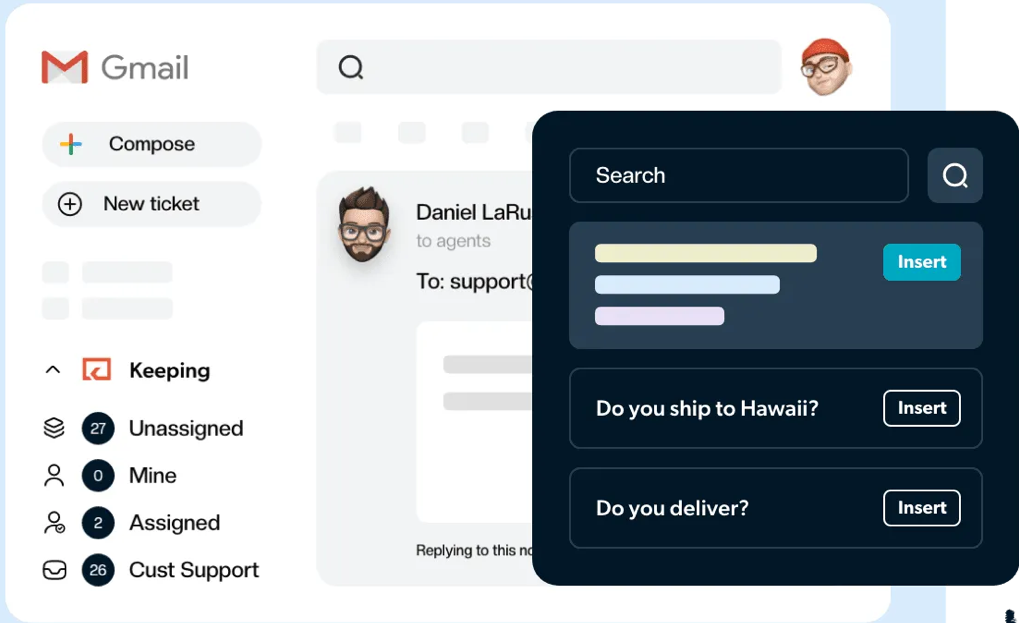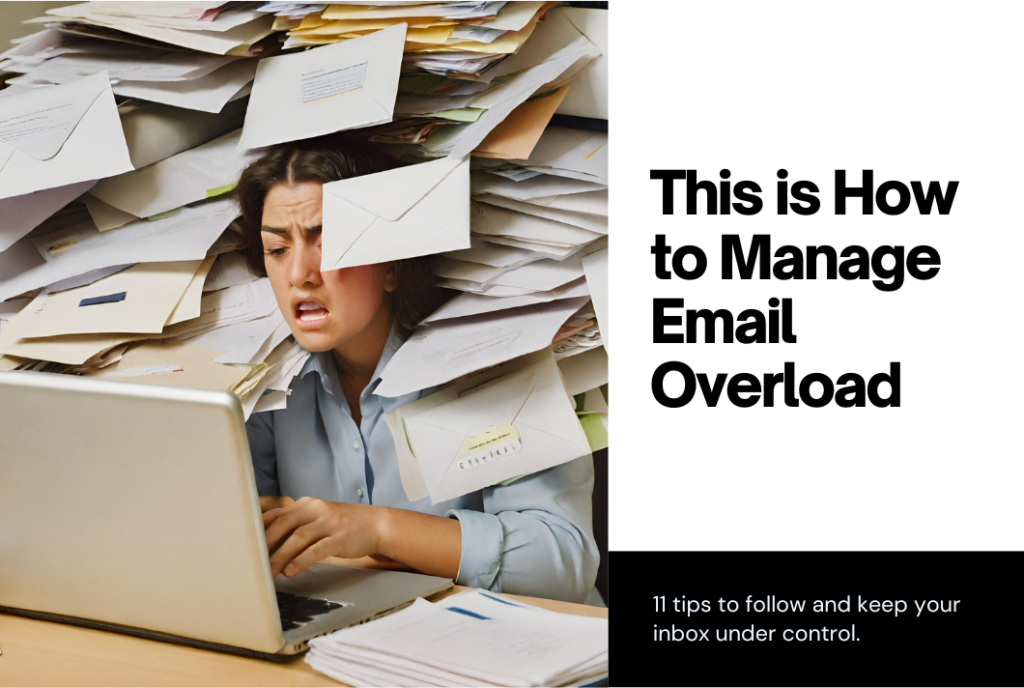Use Workload Management to Optimize Your Team
The goal of any workload management strategy should be to work smarter, not harder. When you appropriately allocate resources across your team, the result is a team that is more productive and happier at work. Use these tools and strategies to work smarter, not harder.
Project managers have the critical responsibility of organizing their team’s workload. Completing projects is their most important priority and they have to ensure that work is distributed fairly so their team members aren’t over-capacity.
Deadlines are looming and you’re wondering how you’re going to organize your team in order to get all the work done. Workload management can help the project manager control task flow, appreciate who is working on what and how close you are to completing a project.
Project management cannot begin until project managers know who is going to be working on what tasks.
When employees are over-burdened because you’ve assigned them too many tasks, productivity can suffer. This is why proper workload management is crucial in assigning tasks and ensuring that projects are completed on time.
In this article, we’ll look at what workload management is, why is workload management important, tips on managing your workload and some important tools to help you.
What is workload management?
Workload management is the process of effectively spreading out and delegating project tasks across your team. It means assigning tasks to every team member and giving them the right amount of work to do without overloading their capacity, all to ensure you can meet the demands of the project.
Effective team workload management makes it more likely you will complete projects on time and boost employee performance.
Instead of the mayhem that ensues without workload management, team members end their day of work feeling happy with the work they have achieved and prepared for the next day ahead. Everyone knows what is expected of them and feels they have a realistic chance of meeting their goals.
Why managing workload is important
Balancing workload management can enhance productivity, efficiency and effectiveness. When teams have their workload managed, they can more easily see what tasks they need to do and how close they are to completing a project.
If employees have work distributed fairly and evenly, they are at less of a risk of stress and, eventually, burnout. Burnout causes absenteeism and makes it even harder to meet the deadlines for your projects. Burned-out employees are 63% more likely to take a sick day. Workload management allows your team to grow sustainably instead of over-committing yourself.
Workload management lets you see whether you have the capacity to take on new projects or if you need to say no. It enables you to set realistic goals for your team which raises employee morale and increases satisfaction with the job.
When your team is successfully completing projects on time and working at full speed, this results in more revenue for your business. You stop wasting time through lack of productivity and get the most out of your team.
4 tips for effective workload management
1. Understand the necessary tasks
Phase one of helpful team workload management is to get a clear idea of your team’s true workload. You need to include everything that could possibly take up time for your entire team, such as replying to emails and attending meetings.
You’ll need to take your current projects and break them down into individual tasks so you can see the amount of work that needs to be completed. Estimate an amount of time that each task will take and assign a level of priority (whether a task is important and/or urgent).
Categorizing your tasks in this way helps you to delegate work to individual team members. You know fully what is required from your team and you can then move forward to allocating resources.
2. Appreciate your team’s bandwidth
This step requires knowing your team’s individual strengths and weaknesses to help you decide what tasks to delegate them for your projects. Every team is a mix of personalities that blend together to form a productive machine. You shouldn’t necessarily distribute the work exactly evenly but rather aim for a result that is fair to all involved.
Every team member has something to contribute and will be good at different types of tasks. For example, a team member with strong workload management skills will be able to handle multiple priorities, whereas other employees will work better with a single important task.
When considering what tasks to hand out to your team, allow a 10% buffer for their time to account for unforeseen events. No one will be able to work at 100% capacity all the time.
It’s important to break down your projects into small and manageable tasks that don’t intimidate your team members. Smaller tasks will help them to estimate their time more effectively and are easier to check off on a list, making your employees feel they have achieved something.
3. Delegate your tasks according to need
When you know what tasks need to be completed, and understand how each team member fits into your team as a whole, you can start delegating tasks to individuals. It’s helpful to start allocating high priority work at the beginning so your team knows what they need to focus on.
Space out your deadlines so that single team members aren’t struggling to fulfill conflicting priorities. Ensure they only have one major task at a time so they can devote their attention to high priority work. At the same time, don’t allow team members to slide into apathy because they don’t have enough work to do – everyone should have just enough work to feel challenged but not stressed.
When allocating your resources, you can involve employees in the planning process. Ask them how they feel their work is going and whether they feel up to taking on more project work.
4. Frequently talk to your team
Talking to your team about workload management shouldn’t just be restricted to the planning process. As the project evolves, priorities are shifted and tasks that were once important may need to be shelved to give way to other tasks. It’s important to keep your finger on the pulse of what team members are doing so you can continually adapt your workload management.
Frequently speaking to your team members on an individual basis means you can find out whether anyone is feeling overwhelmed with too many tasks. In a remote work culture, chatting to employees is not as simple as walking past their desk, so you need to carve out dedicated time to find out how they are doing.
Don’t just talk to them about workload management. Tie your conversations back to a broad overview of where the business is headed so team members feel connected to the company’s overall mission. It’s easy to miss the wood for the trees but every project should fit into the company’s strategy and advance business goals.
6 useful workload management tools
Workload management is only possible when you have the right tools in place to help you manage tasks and teams. There’s a host of software solutions out there dedicated to workload management and helping your team to be more productive.
1. Keeping
Keeping is customer support software that sits on top of Gmail that can help you with workload management. Every customer support email is turned into a trackable ticket that team members can collaborate on. Keeping allows team members to receive, reply to and assign support emails directly from within their own mailbox.
All support emails get funneled into a new category of your mailbox and are distinct from your normal emails. You can easily see which emails are pending and understand what tasks you need to do. Because you can assign requests to individual team members, Keeping shows you what work needs to be completed all from the mailbox.
Keeping starts at $8 per user per month for their annual plan.
2. Asana
Asana is a popular workload management software to coordinate plans, projects, and processes—across your entire organization. It empowers every team to focus on executing the work that grows your business instead of getting distracted with busywork. It essentially allows you to organize your tasks into boards in order to keep track of your projects. Add tasks to multiple projects to keep everyone in sync and avoid duplicate work.
With Asana, you can organize and assign tasks to individual team members. Using lists, teams can see instantly what they need to do, which tasks are a priority, and when work is due. Asana helps teams collaborate more effectively on projects and offers automations that save you time on project management.
Asana offers more than 200+ integrations, so you can unite everything your team needs to communicate, collaborate, and coordinate work, from start to finish. Integrations include Google Calendar, Salesforce, and Office 365.
Asana starts at €10.99 per user per month for their annual plan.
3. Trello
Trello is a powerful workload management tool whose chief advantage consists of boards, lists and cards that users can use to organize tasks. Customize and expand with more features as your teamwork grows. You can track projects and develop your team’s collaboration skills—all in one place. Trello offers a vast range of power-ups that you can use to extend the functionality of your cards.
Lists and cards are the building blocks of managing work on a Trello board. Cards offer lots of options such as task assignments, timelines, productivity metrics, calendars, and more. Trello cards are your gateway to more effective project management—where each part of your task can be managed, tracked, and shared with teammates. Any card contains an ecosystem of checklists, due dates, attachments and conversations.
Trello offers built-in automation called Butler that will help you reduce the number of manual tasks (and clicks) on your project board by taking advantage of the potential of automation across your entire team.
Trello starts at $5 per user per month for their annual plan.
4. ClickUp
ClickUp is workload management software that offers a vast array of features to help you organize your tasks. Its principal advantage is its automations that allow you to automate workflows that save time and make your team more productive. Manage your work from any direction using 20+ real-time views that adapt to your needs. Track tasks on List, update workflows on a Board, drag-and-drop due dates on a Calendar, and more.
Collaborate more effectively as a team with real-time chat. Tag individuals or groups, assign comments for action items, and link tasks to get more done together. ClickUp’s chat replaces alternatives like Microsoft Teams or Google Hangouts.
ClickUp allows you to organize your work into multiple different spaces and use a variety of different views to present your project. It supports extra features like writing documentation, presenting your work on whiteboards, and dashboards that offer insights into how your work is going.
ClickUp starts at $5 per user per month for their annual plan.
5. Shortcut
Shortcut is workload management software aimed at software and product teams, allowing you to plan, build and ship products all in one tool. Shortcut unites planning and development, syncing your ongoing work and docs automatically.
You use Shortcut to create Stories that represent any task within the workload management tool. Then make sure your task stays updated using the Kanban board workflow, within your Iteration / Sprint, or from the command line via pull request.
The advantage of Shortcut is that the Stories contribute towards wider objectives, so you can see the progress your company is making with automatically updated Epics, Milestones, and Roadmaps. Each team member has visibility into how their own efforts are contributing towards larger goals.
Shortcut starts at $8.50 per user per month for their annual plan.
6. Monday.com
Monday.com is a workload management tool that uses a platform called Work OS to help you organize your tasks. Enable your team to be more aligned, higher-performing and more productive by using Monday to shape any workflow to fit your needs.
Monday enables you to organize your work for maximum productivity by centralizing all your work, processes, tools, and files into one Work OS. Use Monday to better collaborate between teams, overcome work silos, and achieve a single source of truth for your organization.
Monday also offers specialized products tailored to specific use cases, including Monday Marketer, Monday Sales CRM, Monday Projects and Monday Dev. You can choose the particular platform that suits your needs and then use Monday’s boards to organize projects and tasks.
Monday starts at £7 per user per month for their annual plan.
Wrapping up
The goal of any workload management strategy should be to work smarter, not harder. When you appropriately allocate resources across your team, the result is a team that is more productive and happier at work. Although workload management is not easy, it’s worth investing effort in to ensure that you’re completing more projects on time and to a high standard.
The thing to remember with workload management is that priorities are always shifting. The plan you make on one day may be hopelessly out-of-date in the next week, so you must update it to reflect current circumstances. The good thing about workload management tools is they are easy to configure and provide a single source of truth for anyone seeking an update on a project’s status.
Join 150+ teams that are sharing inboxes with us
The easiest way to upgrade your shared Gmail account. There’s no credit card is required.