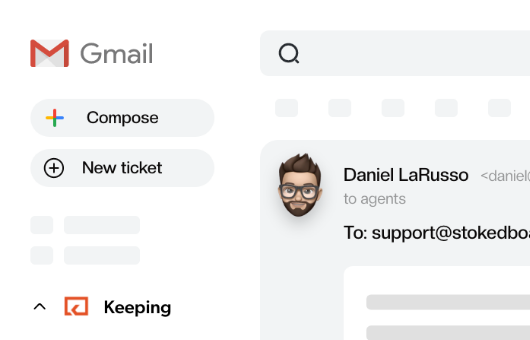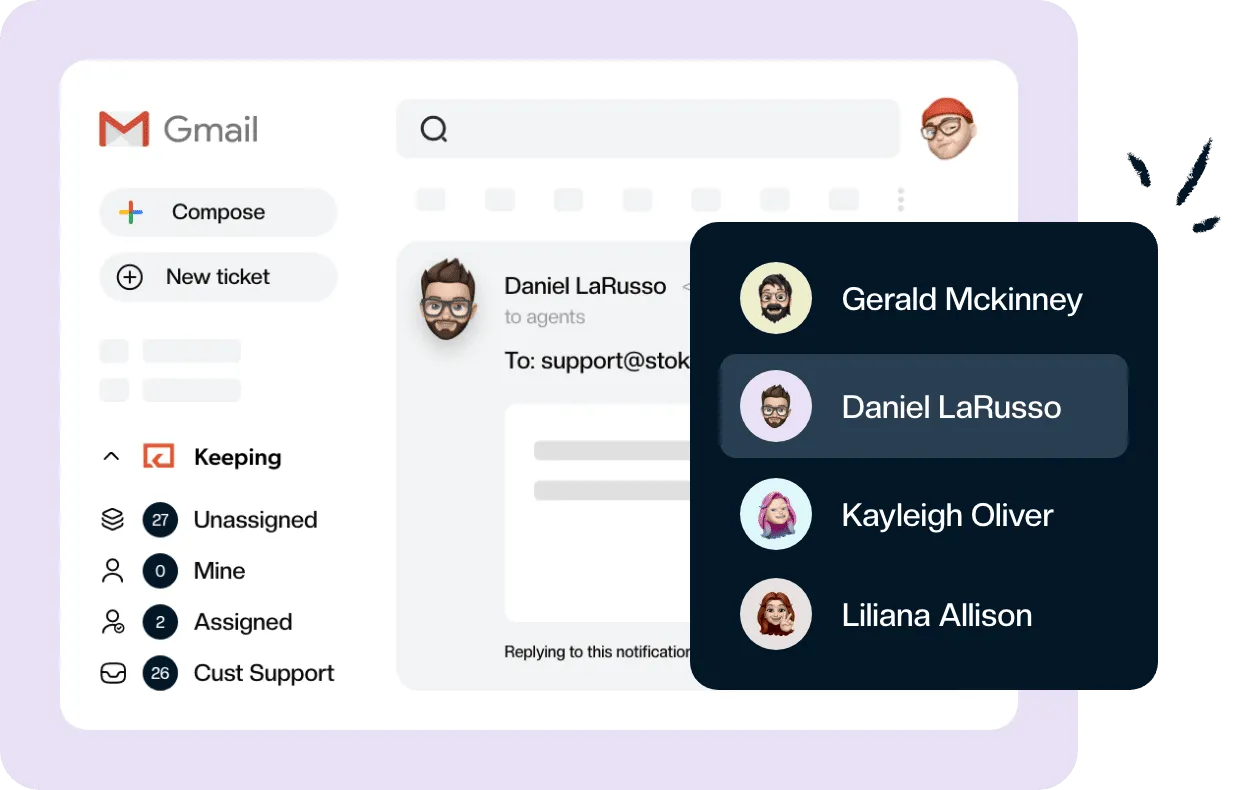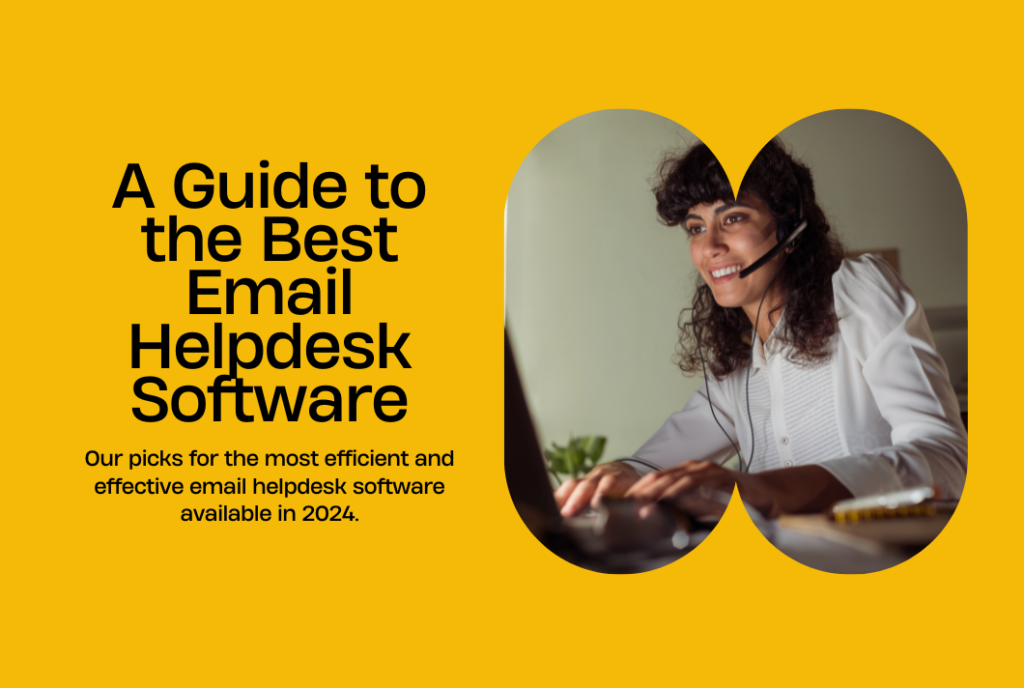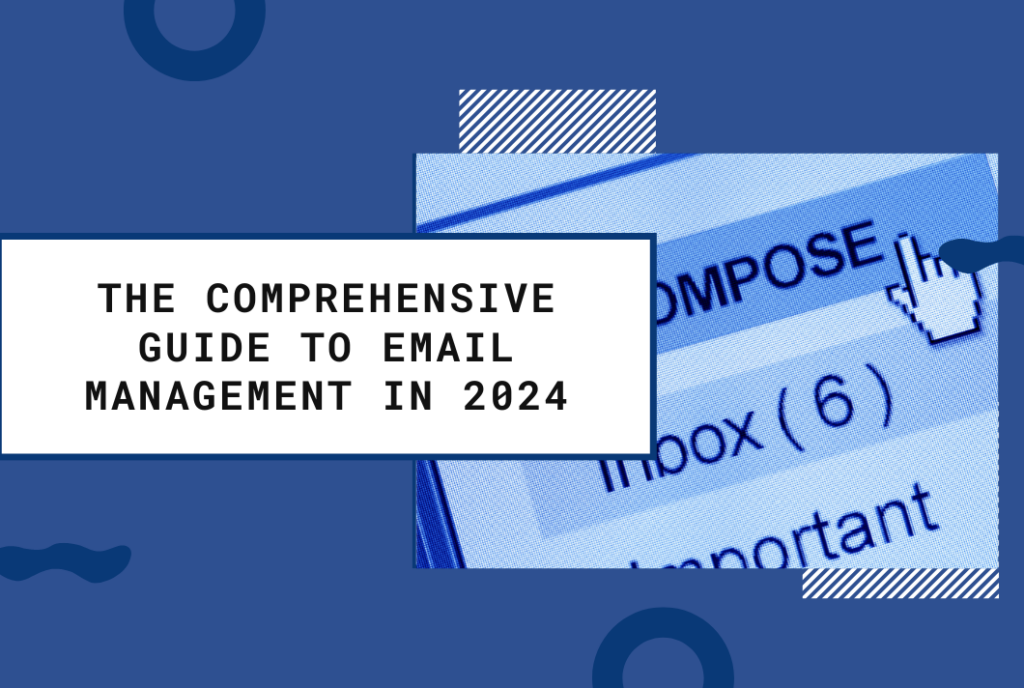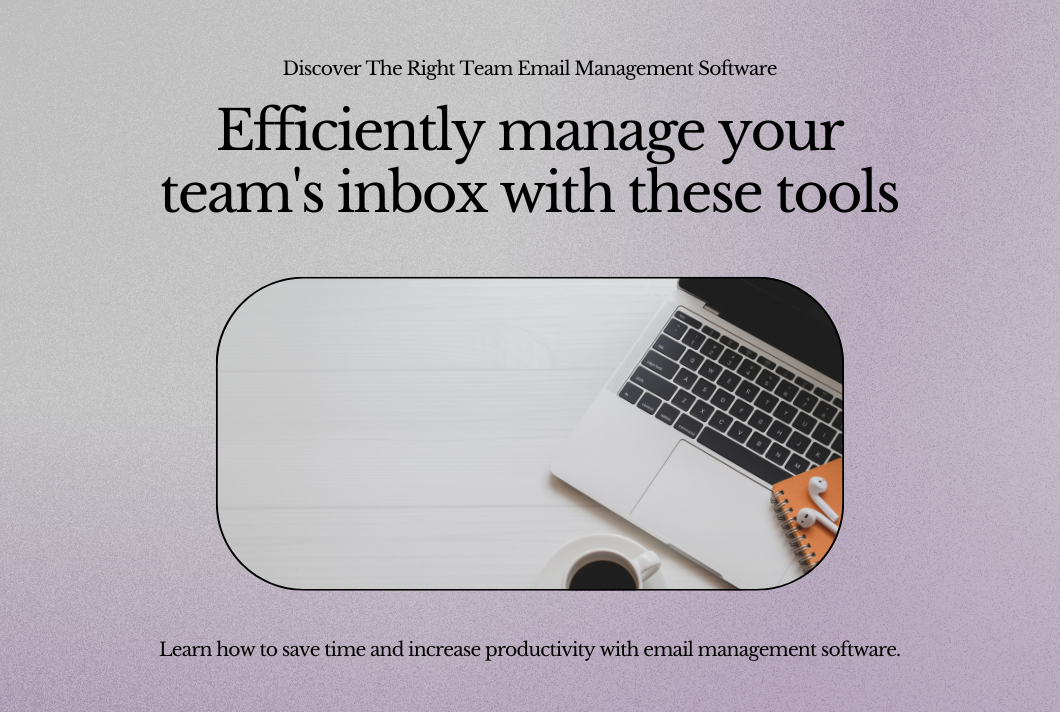
8 Best Team Email Management Software Tools Today
Discover the best team email management tools and platforms on the market today, and learn everything to help you pick the best one for your team.
Despite newer technologies like chat and social media, email is still the primary channel customers user to reach and ask for support. This means that if you want to unlock the power of seamless communication and agent productivity, you need to invest in good team email management software.
There is just no way around it.
To make it easier for you, we’ve shortlisted nine absolutely best team email management tools on the market today. And on top of that, we’ve provided you with all the information you’d need to decide which one would be the best for you.
So, let’s take it from the top, then.
What is a team email management software?
When we use the term – team email management software – we refer to a specialized digital tool designed to help businesses efficiently handle and manage their incoming emails, particularly in the context of customer support operations.
The primary purpose of this software is to optimize email management. It helps support teams organize, categorize, and prioritize incoming emails, ensuring no message goes unnoticed or unaddressed.
Here are the benefits a team email software offers to team members:
Quick Response Times: By automating the assignment of emails to the appropriate agents or departments, team email management software enables businesses to respond to customer queries more promptly.
Consistency in Responses: The software allows businesses to create and use predefined responses, templates, and canned messages.
Collaboration and Workflow Efficiency: Support teams often consist of multiple members who must collaborate to resolve customer issues. This software facilitates teamwork by streamlining the workflow by providing shared access to emails, internal notes, and collaborative tools.
Automation: The software can automate routine tasks, such as ticket assignment, routing, and follow-up reminders. This reduces the administrative burden on team members and allows them to focus on more complex customer issues.
Enhanced Customer Experience: By providing efficient, consistent, and timely responses, businesses can enhance the overall customer experience.
In simple terms, team email management software is like having a superhero sidekick for your inbox.
Essential team email management software features
When looking for email management software for your team members, make sure to look for these features:
Collision detection
When a customer service team shares a mailbox, it’s easy for multiple team members to reply to the same customer accidentally. This is called a collision, and not only is it wasted effort and unproductive, it can be embarrassing! This is why collision detection is a small yet essential feature of an email management tool.
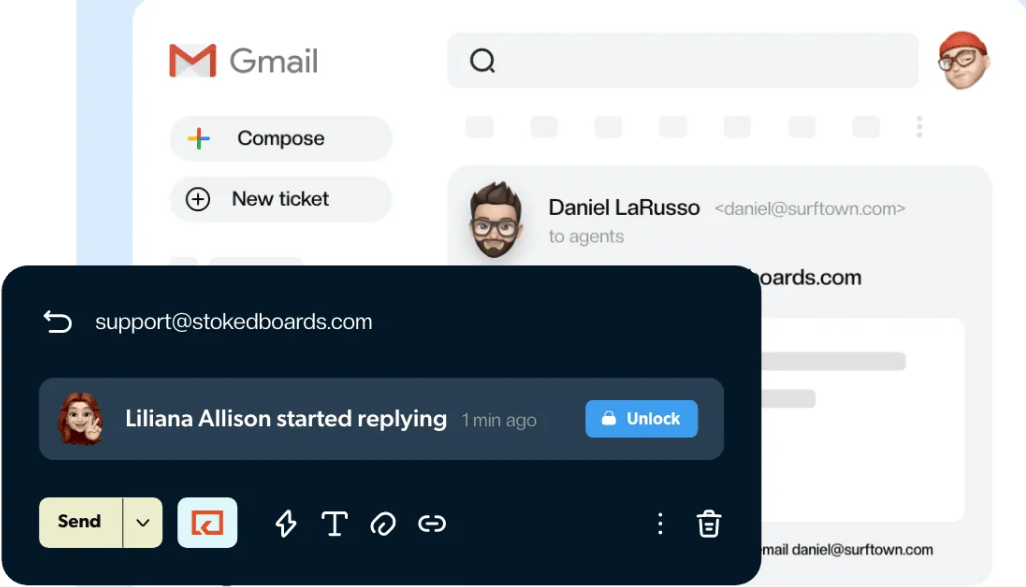
When looking at team email management software make sure to look at the collision detection feature. Keeping offers this feature in its shared team inbox tool. Your agents get notified about another team member working on the issue when they open the respective customer conversations.
Workflow automations
A report by McKinsey found that around 30% of customer service tasks can easily be automated. Naturally, your email management software must have workflow automations. Not just that, it needs to have workflow automations that are easy to create and manage.
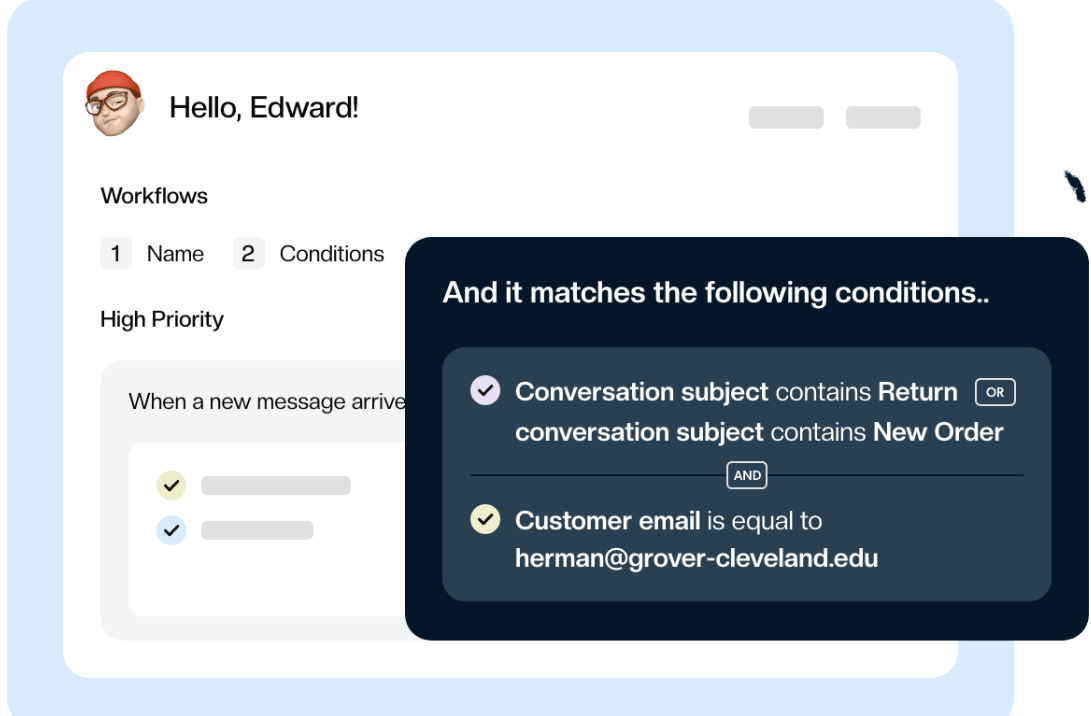
Automated workflows streamlines processes, and team productivity, saving time and reducing errors by automating repetitive tasks and ensuring consistency. Keeping works on simple if/then logic. Simply create a logic for a task that needs to be automated and let your team members focus on more important things.
Private notes
Private notes are a simple feature that let your team members talk outside customer communications. These notes help in internal communication, enabling team members to collaborate, provide context to customer messages, or share insights about customer requests privately, ensuring sensitive information remains secure within the team members.
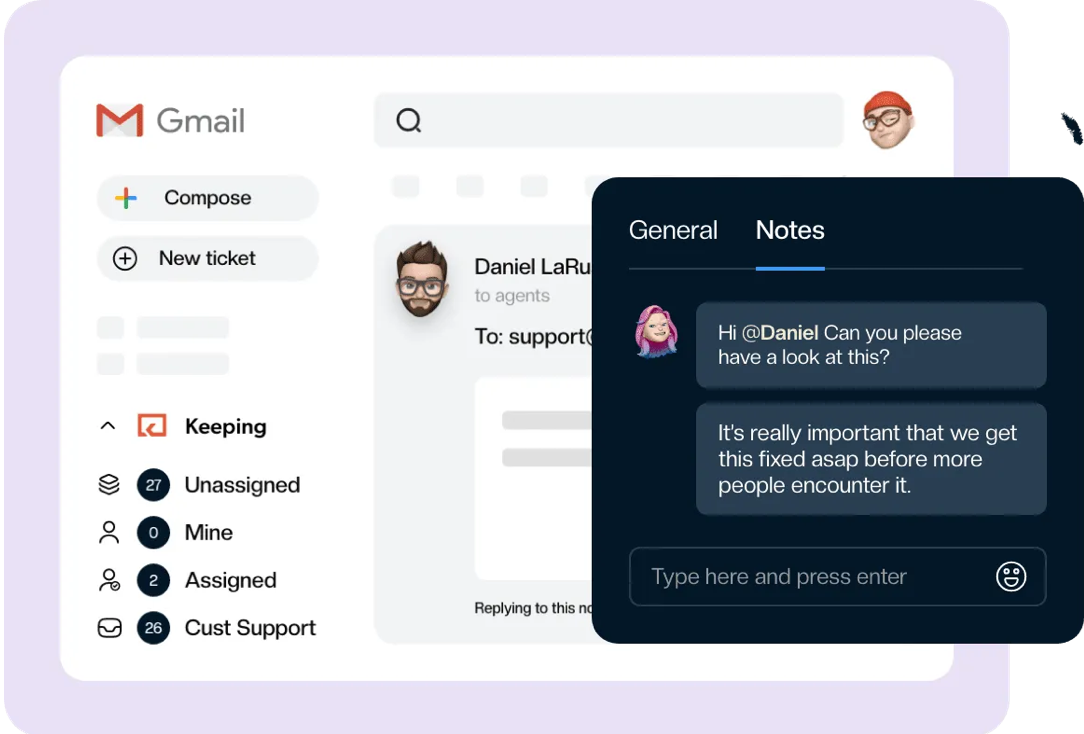
With the Keeping private notes feature, your agents can tag each other and have conversations that the customer will not see.
Automatic confirmation receipts
Instant response acts as the water to the burning fire of issues your customer is facing. If an instant response is not sent from your end, your customer may end up feeling neglected. That’s not how good customer experiences are built!
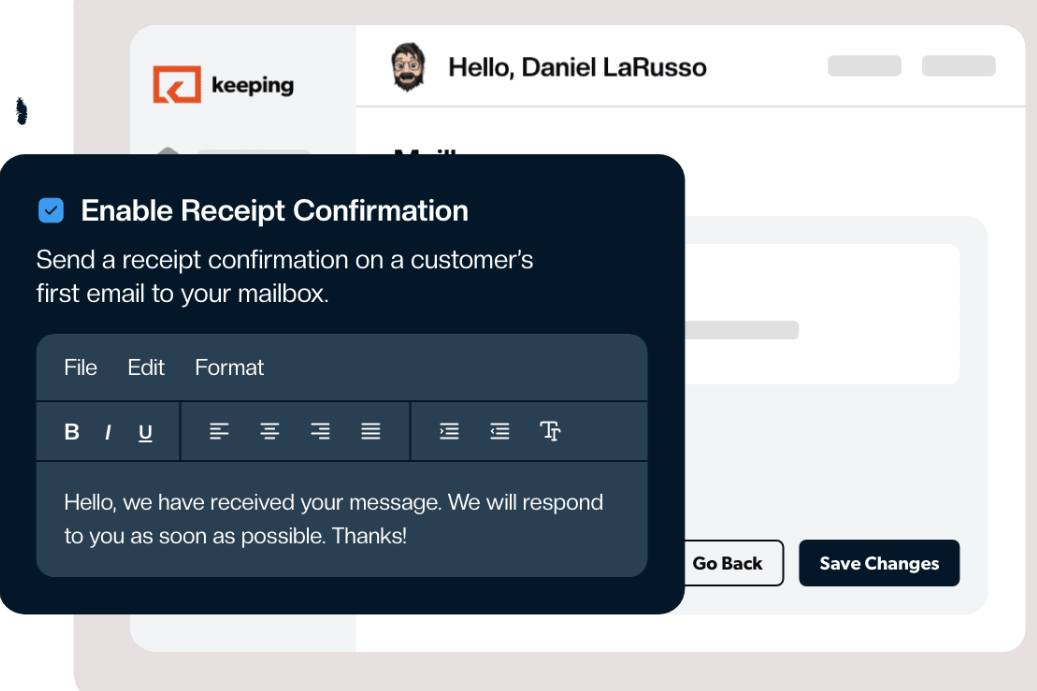
This is where automatic confirmation receipts come in. The best email management software solutions provide confirmation receipts that are sent automatically as customer emails come in. Keeping offers this feature as well. You can also customize your confirmation receipts based on customer history or other customer data.
Tracking and reporting
The right email management software will have tracking and reporting. Oftentimes, we forget that team email management also involves tracking team performance. These features allow you to monitor email opens, click-through rates, response times, and overall email performance.
Benefits include enhanced productivity by identifying high-priority emails, improved customer engagement through timely responses, and data-driven decision-making to optimize email strategies for customer success.
These features can help your customer service team identify areas for improvement, streamline workflows, and measure the effectiveness of their email campaigns, ultimately leading to better customer communication, and results.
8 team email management software to choose from
#1. Keeping
Keeping basically Gmail but on steroids. Keeping is the customer service software that works on top of gmail, designed specifically for small businesses.
We’ve put up a comprehensive list of the best email management software but what makes Keeping slightly better than most?
Upgrade to Google Groups: For teams using Google groups are their primary source of customer communication, Keeping is a massive upgrade. While Google Groups allows for group communication, Keeping takes collaboration to the next level.
Works on top of Gmail: An email management tool should work on the most popular email tool—Gmail. Keeping does exactly that. This makes Keeping easy to set up and scalable as well.
Invisible to customers: Keeping is not visible to the customer. While your internal team benefits from the advanced capabilities of Keeping in the background, customers experience professionalism and care.
Apart from the USPs, the Keeping shared inbox has the following key features:
Collision detection: No two agents collide and waste efforts on customer inquiries.
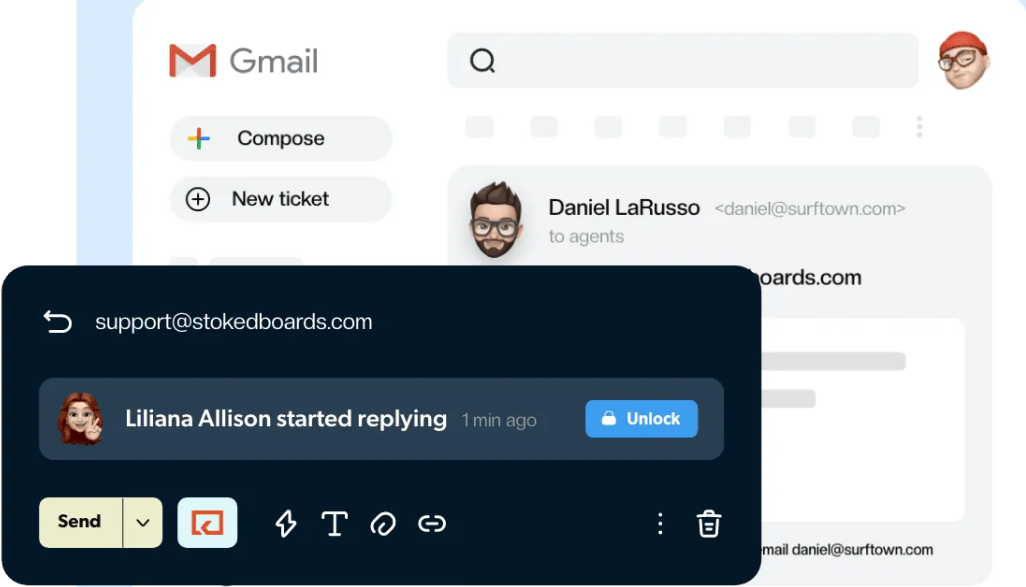
Ticket assignment: Assign conversations to make sure they reach the right team member.
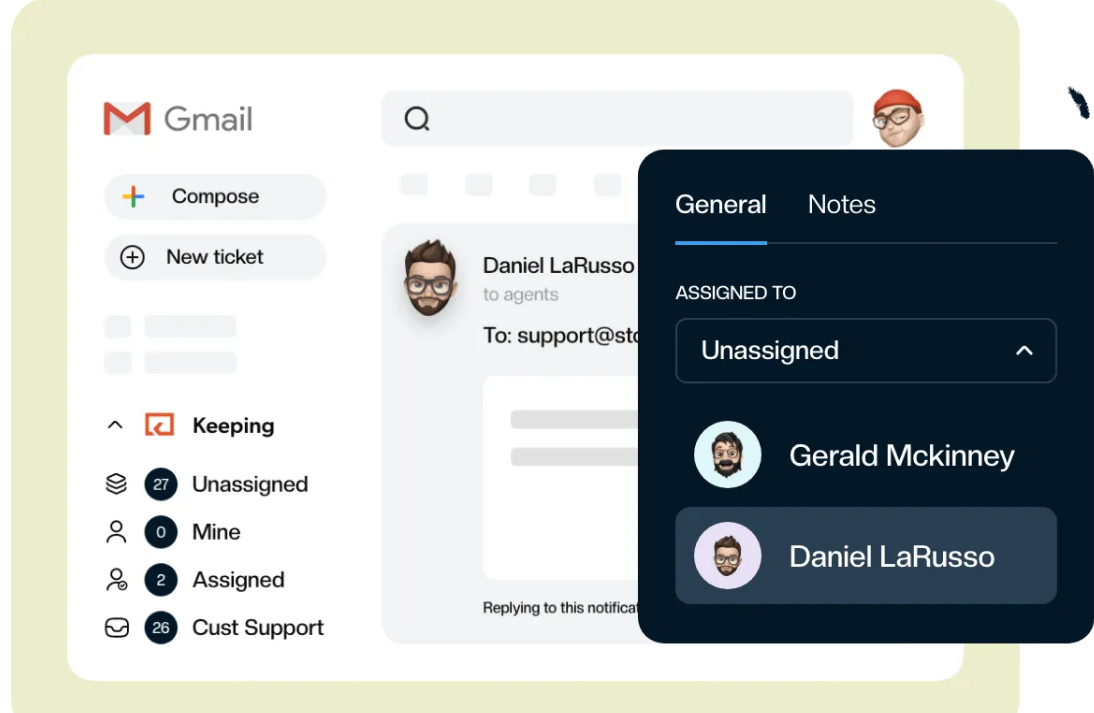
Workflow automations: With a simple if/then logic create automated workflows.
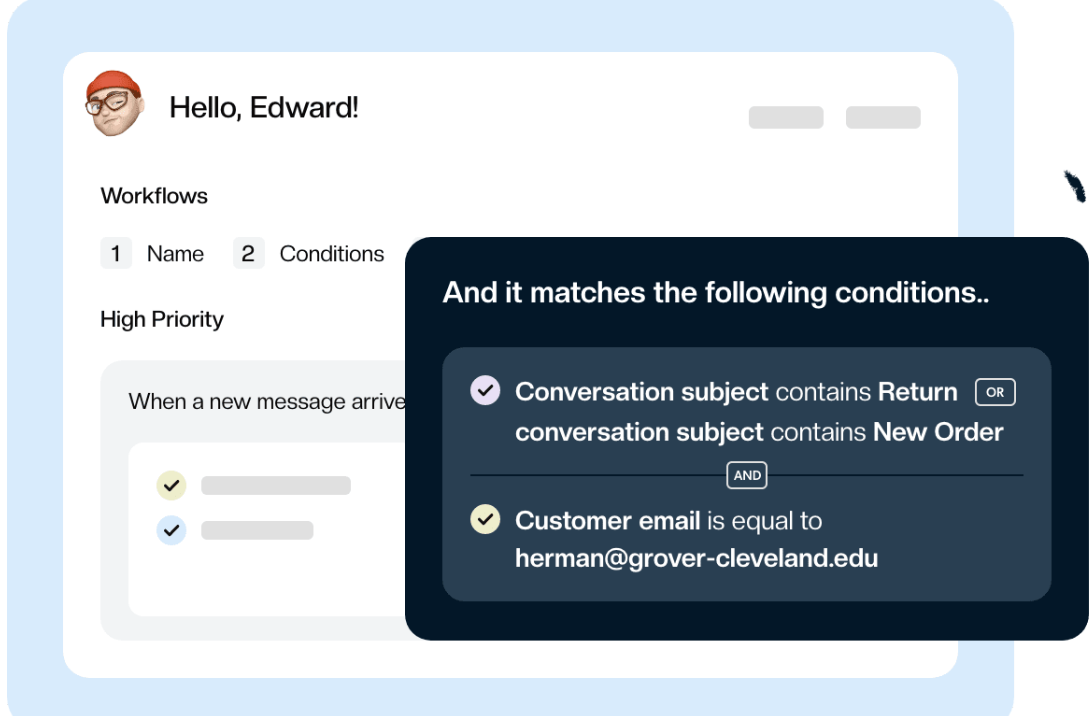
Automatic confirmation receipts: Every time customer emails flow in a customizable confirmation receipt is sent.
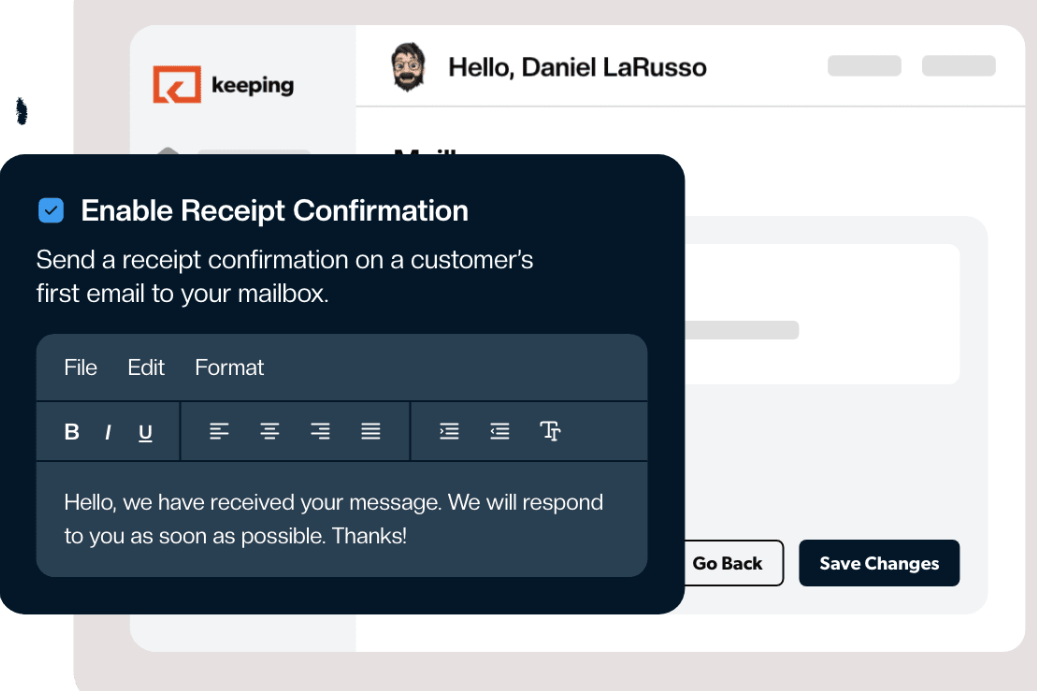
Tracking and reporting: Monitor KPIs that matter the most to your business.
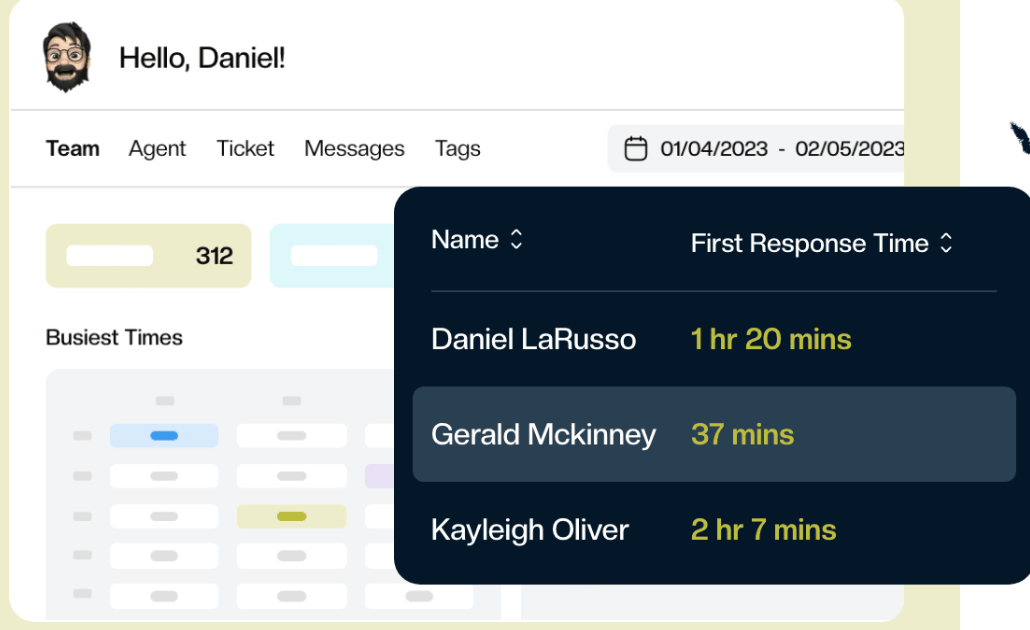
Notice something? Keeping comes with all essential features of an email management system we have mentioned above.
While we aim to avoid overconfidence in proclaiming Keeping as the ultimate shared inbox tool for group email management, it indeed stands out as an affordable and well-suited solution for your expanding business needs.
Don’t believe us? Try Keeping for yourself.
#2. Freshdesk
Freshdesk is an all-in-one tool that helps customer service teams deliver intuitive and contextual support. Freshdesk is a product from a larger brand called Freshworks designed to help team members exceed customer expectations.
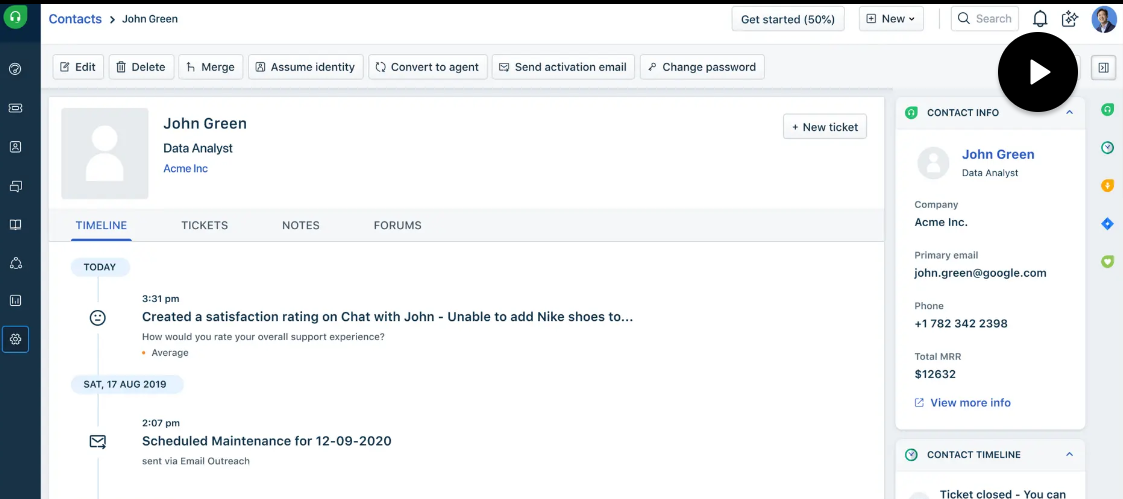
When you hop on to the Freshdesk website, you’ll see a plethora of features it offers. You get various ticketing features such as:
Agent collision detection
SLA management
It also offers unique features like the thank you detector to prevent the reopening of tickets. Your team members can also enjoy collaboration features such as parent child ticketing. Freshdesk’s automation features include:
Time triggered automation
Intelligent ticket assignment
Event triggered automation
Other features such as self service and analytics are also there. It has a chatbot called FreddyAI that improves the resolution times with faster responses. Analytics such as curated reports, customer satisfaction ratings and dashboards are also available.
It is pretty evident that Freshdesk offers all features under one roof. As a result, this comes with a hefty price too.
If you are a large scale business with a huge volume of support tickets coming in, Freshdesk is the ultimate team email management tool for you!
#3. HelpScout
HelpScout is a popular name in the world of team email management software. HelpScout’ shared inbox software is primarily a unified solution for all customer conversations. HelpScout offers a shared inbox solution and another customer support solution with inbox, help centre and messaging.
HelpScout has made it easy for you to choose. Need a simple team email management software? Choose the shared inbox.
Are your operations scaled to a bigger level and you want to offer omnichannel support? Choose the comprehensive customer support tool.
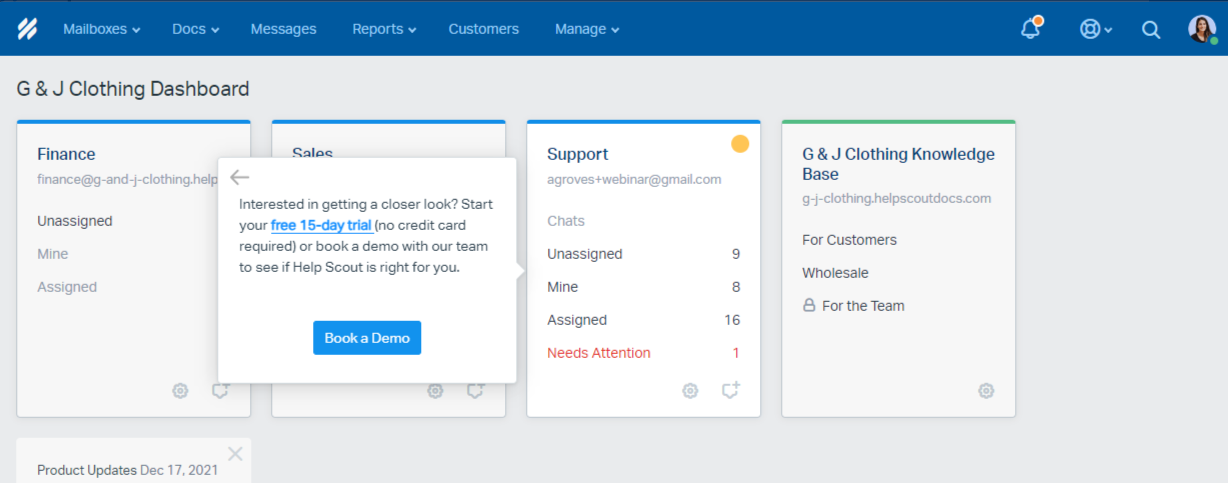
Help Scout’s shared inboxes offer collaboration features such as @mentions and private notes for teamwork and context sharing in customer conversations.
They also provide collision detection to prevent duplicate efforts, automation workflows for task management, and AI capabilities like summarization and assistance. Additionally, saved replies simplify responses to common customer inquiries.
Help Scout’s Beacon, the live chat widget, is a versatile tool that encompasses live chat and proactive support via Messages. Help Scout provides ready-made dashboards for quick performance assessment, while also allowing you to craft personalized reports tailored to your preferred metrics.
#4. Hiver
Hiver is the email management tool that lets you use Gmail to run a multi-channel Helpdesk. It lets you manage email, live chat, and voice channel support from Gmail’s left panel.
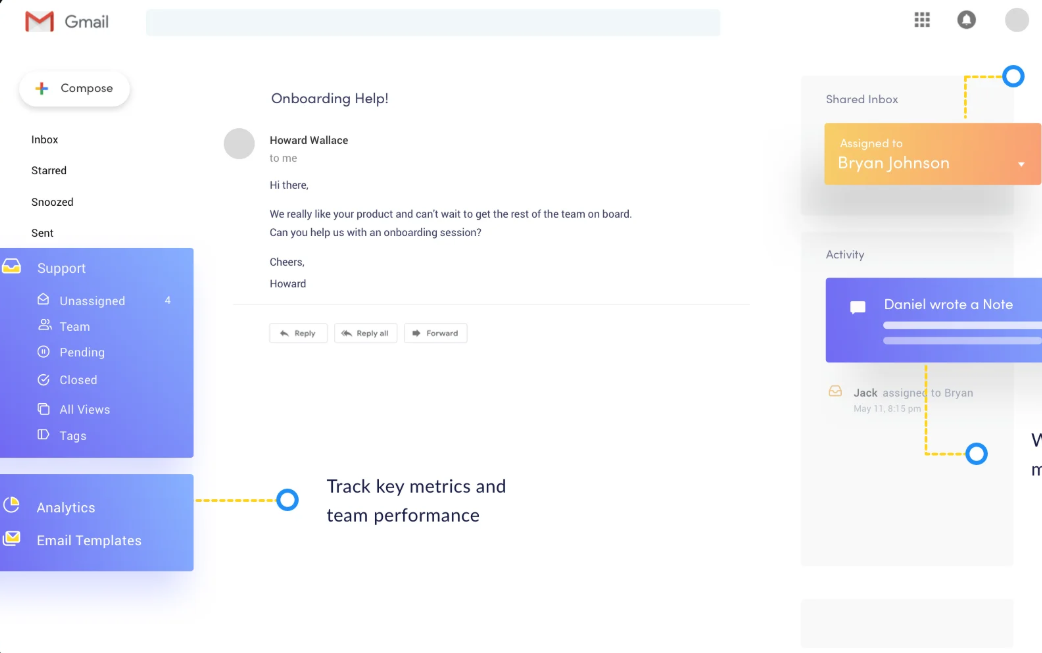
On the Hiver website, you can see how essential features have been clubbed together in a powerful solution. Collaboration features offered are:
Invite collaborators from different departments to work on customer inquiries.
Personal messaging and read-only access features
When it comes to automations, team members can automate repetitive tasks with conditional rules. Some of the automation features are:
Skill based ticket assignment
Time based ticket assignment
Automated removal of tags on conversations
Automatically mark auto-generated emails as “closed”.
Hiver also offers analytical features. Some of them are creating custom reports, automating leadership reports, and creating dynamic dashboards.
Hiver integrates with popular tools such as Slack, WhatsApp, Asana, Salesforce and more.
Having said all of that, you need to pay a hefty amount to get all features. For example, automation and analytical features are not available with the basic plan.
#5. Zendesk
Zendesk is a robust team email management software that streamlines customer support and communication just like Hiver, but with its own unique features and capabilities.
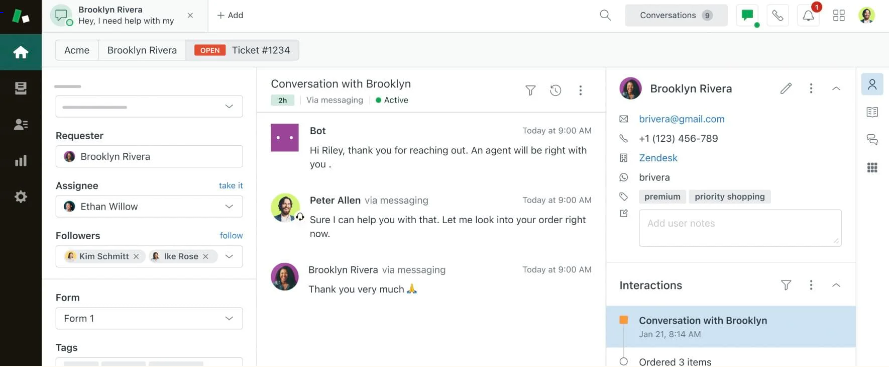
Just like the other shared inboxes in this list, Zendesk offers some collaborative inbox features for customer support teams.
Allows you to invite team members from different departments to collaborate on customer inquiries, ensuring a seamless customer support experience.
Provides personal messaging and read-only access features, enhancing team communication and information sharing.
A unique thing about Zendesk is that it is built on billions of real customer service interactions. In terms of automation, Zendesk has the following:
Tools that recommend potential replies and identify the purpose or intent of the customer’s message.
Bots that handle requests autonomously, resolving issues or directing them to the appropriate agent without requiring manual intervention.
Build your own AI bot.
Zendesk provides comprehensive analytics tools for creating custom reports and dynamic dashboards. Zendesk can also be customized to match your brand and specific workflow requirements.
#6. Front
Another recommendation for team email management is Front. Front helps you streamline agent communication into one shared inbox and deliver exceptional service at scale. Front has a simple yet intuitive interface and comes with collaboration, workflow automation, integrations, knowledge base, analytics and live chat features.
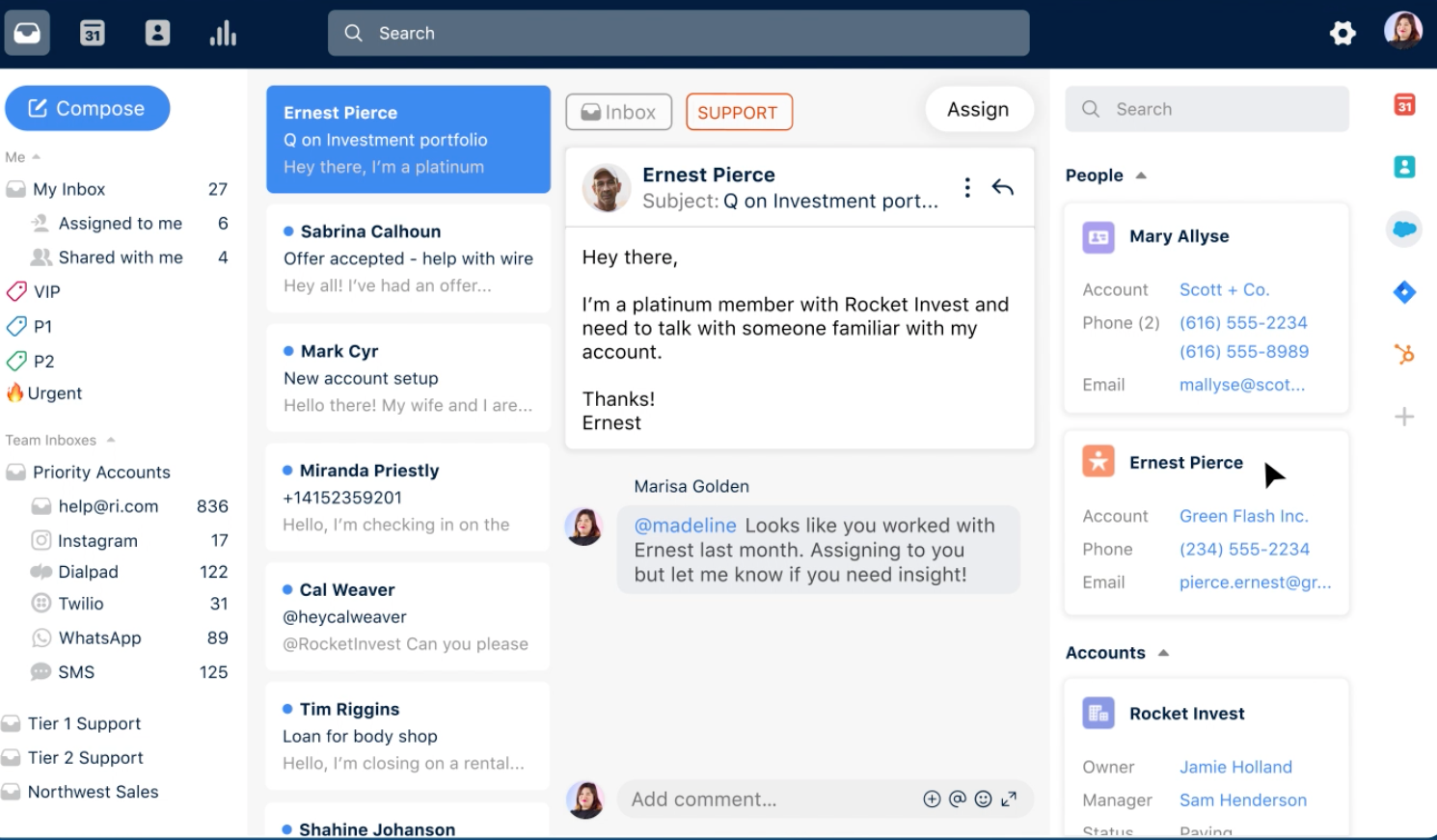
For starters, the features for team collaboration include:
Collision detection
Cross-functional teamwork
In-thread comments
Auto-shared drafts
The workflow automation features let you do things like tag and assign emails, archive messages, automatic ticket assignment and routing. You can also use data synced from other systems in your workflows, like account data from your CRM or customer order status.
With the analytical data provided by Front you can track team performance and know what to improve. You can see data like response times, resolution times, CSAT scores, and customer feedback.
Front also comes with self-service options like a knowledge base.
You can build your own knowledge base with logos, brand colors.
You can set permissions for relevant persons to access or change the knowledge base.
The knowledge base can also be embedded with tables, images and even video!
Front does contain a wide array of features but looking at the complexity and pricing, it is most suitable for a mid to high scale business.
#7. ZohoDesk
ZohoDesk is the email management software that lets you make customer service a competitive advantage. Multiple team members can use this shared inbox tool to track customer requests across multiple channels, brands, products, departments and more.
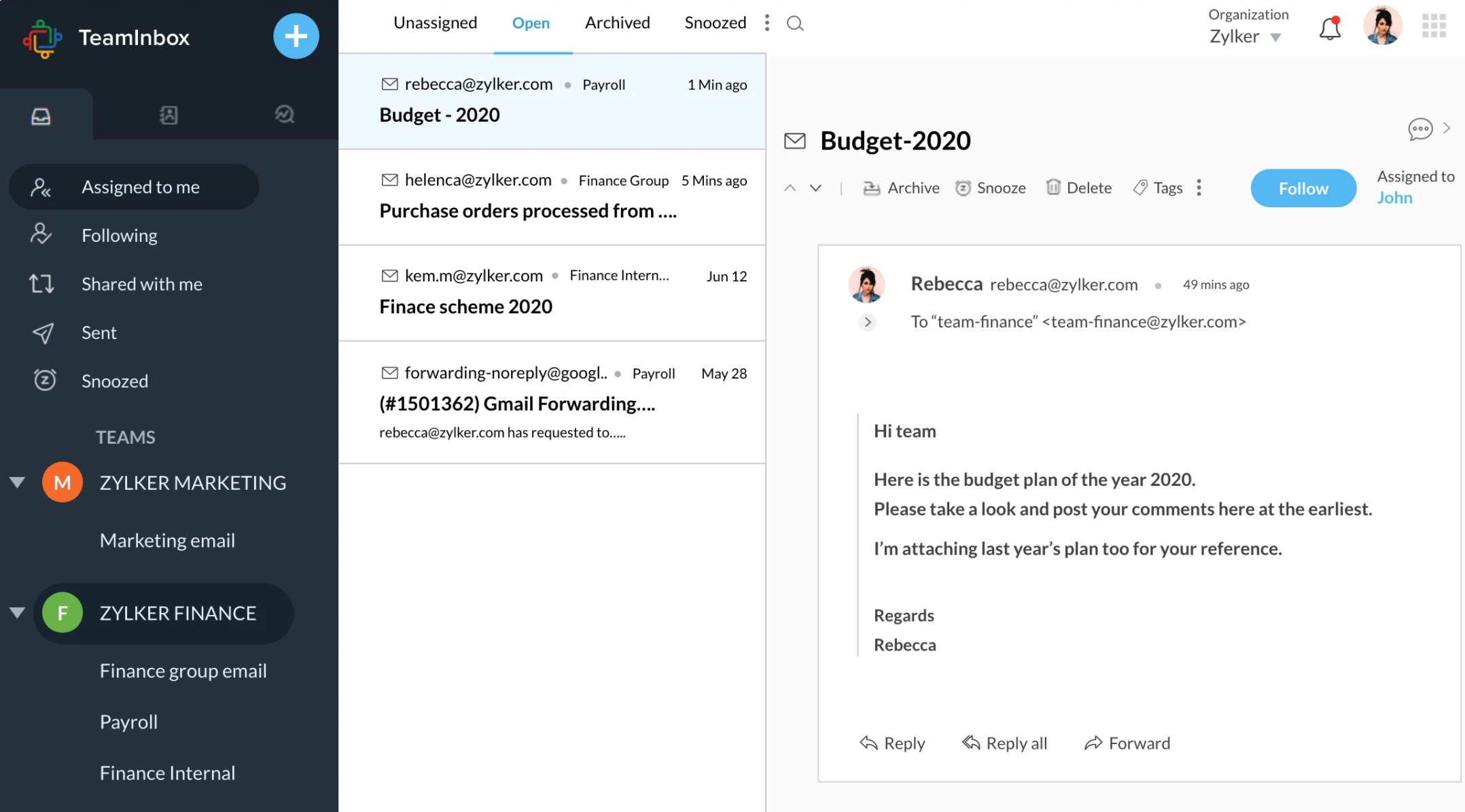
When you look at the ZohoDesk website, you can see a wide range of features. For starters, ZohoDesk ticket management is omnichannel. Some of the other ticket management features in ZohoDesk are:
Integrate your customer service with popular instant messaging channels.
Organize your email management software to create multiple departments.
Gather vital information to deliver enhanced service experiences.
ZohoDesk also has an AI bot called Zia. This bot identifies key aspects of a ticket and adds them as tags. Zia also does sentiment analysis, notifies every time there is an unusual activity on a ticket and shows agents relevant solutions from the knowledge base articles.
Self-service features include guided conversations, ASAP plug-in, multibrand help centre and a knowledge base.
Provide a productivity boost to team members you get work mode, reply editor, mobility to manage tickets. Automated workflows can also be created in terms of notification rules, ticket assignment, SLA’s and escalations, and layouts.
#8. Groove
Groove claims to be the simple yet powerful alternative to Zendesk. Looking at the website, that may not be far from the truth. Groove does offer competitive features to Zendesk.
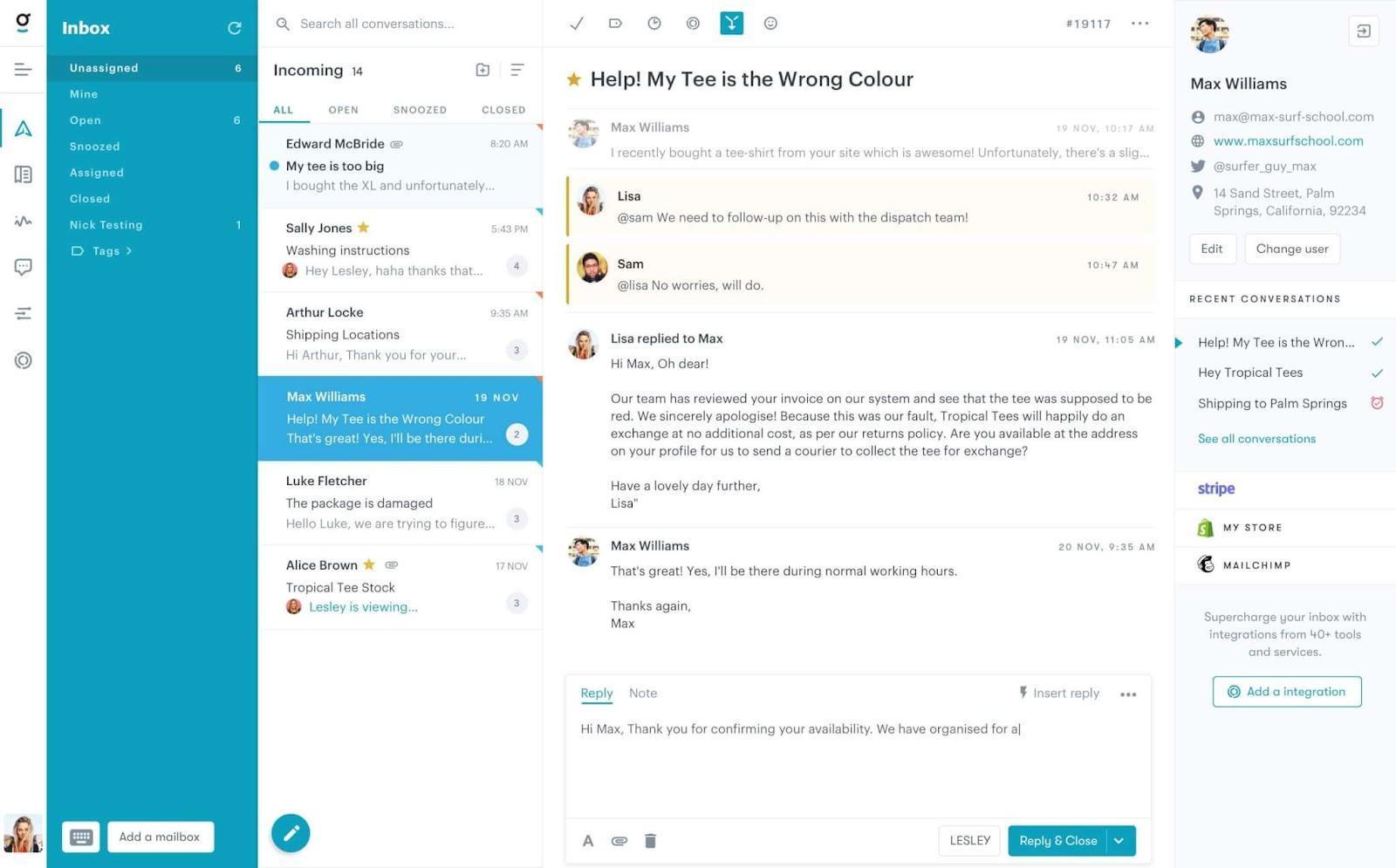
Groove is a shared inbox tool for email, social media messages and live chat. It lets you:
Assign conversations to make it clear who owns what.
Mention and notify support teams to keep them in the loop.
Have conversations about customer inquiries via private internal notes.
Groove also lets you set up time based SLAs to improve customer service. Your support team can also automatically route conversations, and automatically categorize conversations.
Project management is also made easy with the 50+ automation templates provided by the Groove team. Groove also comes with 24/7 support channels like live chat and knowledge base.
Groove has powerful AI features like AI conversation summaries, reply assistance, conversations explanations, and AI instant reply creation.
Join 150+ teams that are sharing inboxes with us
The easiest way to upgrade your shared Gmail account. There’s no credit card is required.